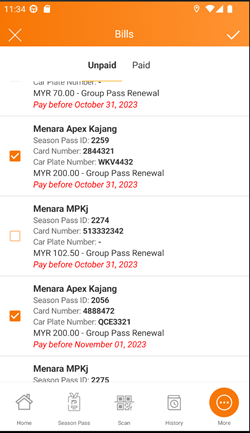
| a. System Settings > Replace SEASON PASS PRORATE field with Season Pass Payment Rule There are 3 options for the Season Pass Payment Rule i. None (Previously shown as disabled season pass prorate) ii. Prorated (Previously shown as enable season pass prorate) iii. Tiered (New option, 50% discount for passes purchased after the 15th of each month) |
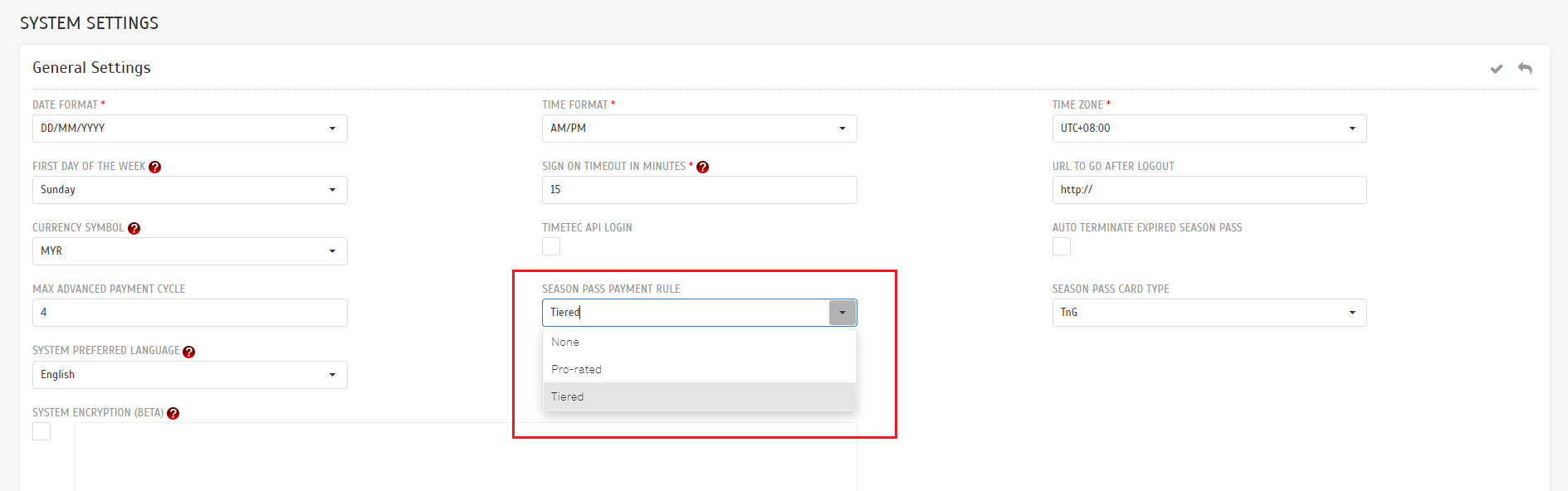 |
| b. Manage Application for Tiered Payment Rule i. The issue date will start from the 1st of every payment month by default. |
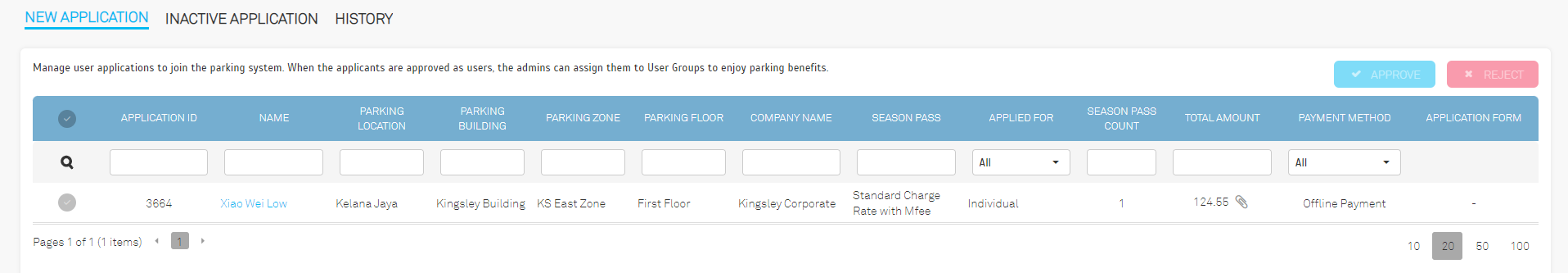 |
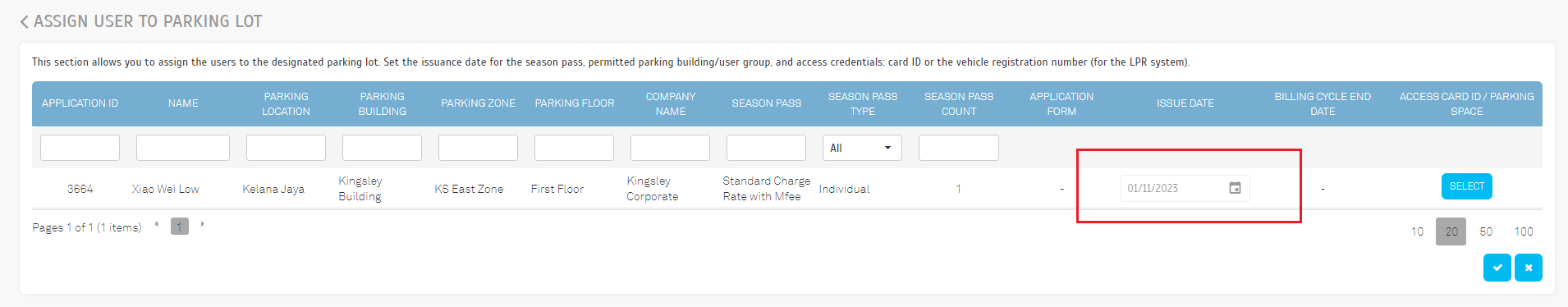 |
| c. User Season Pass i. Added a 50% discount for passes purchased after the 15th of the month. |
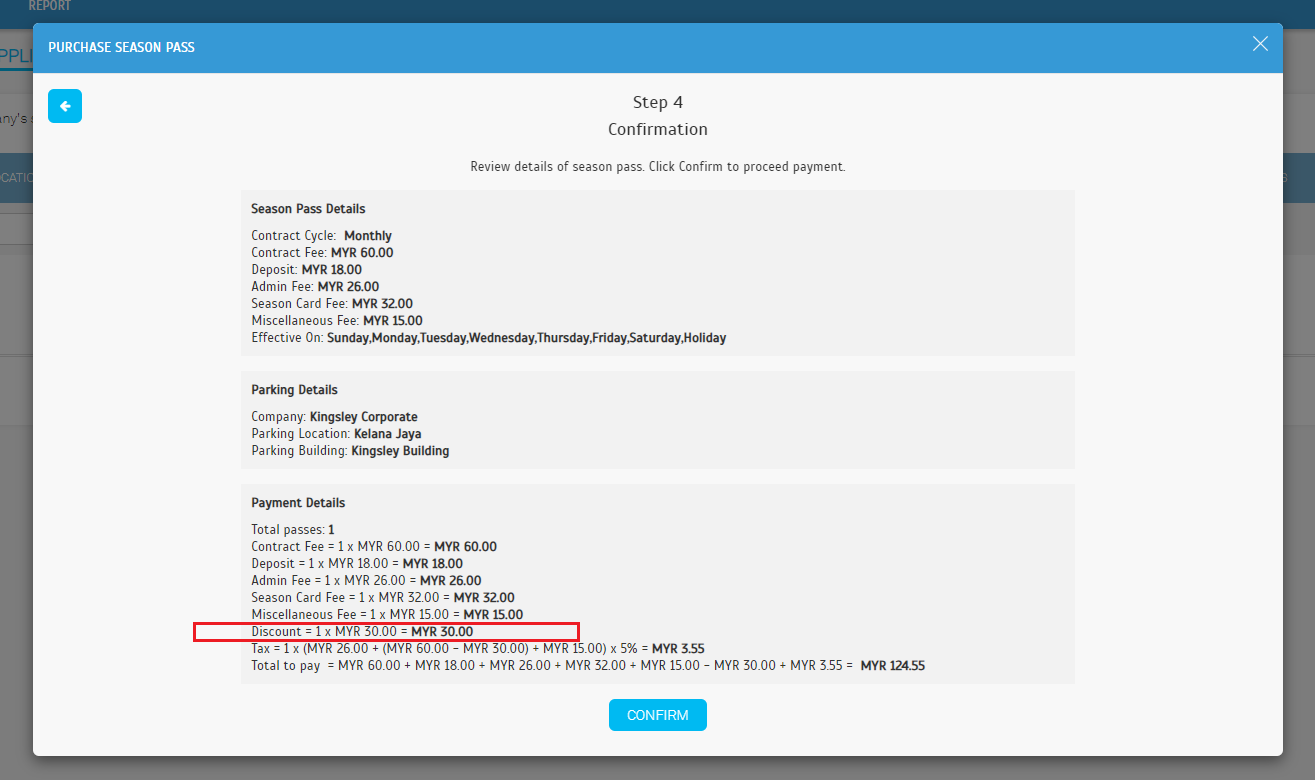 |
| ii. Invoice with Discount |
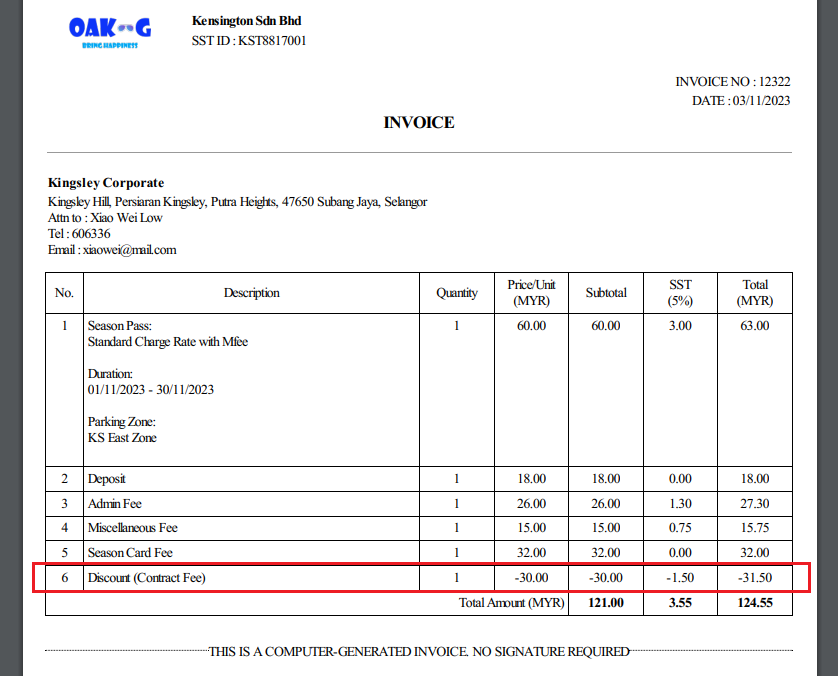 |
| a. User season pass i. Allow users to renew public passes in bulk with the same charge rate. |
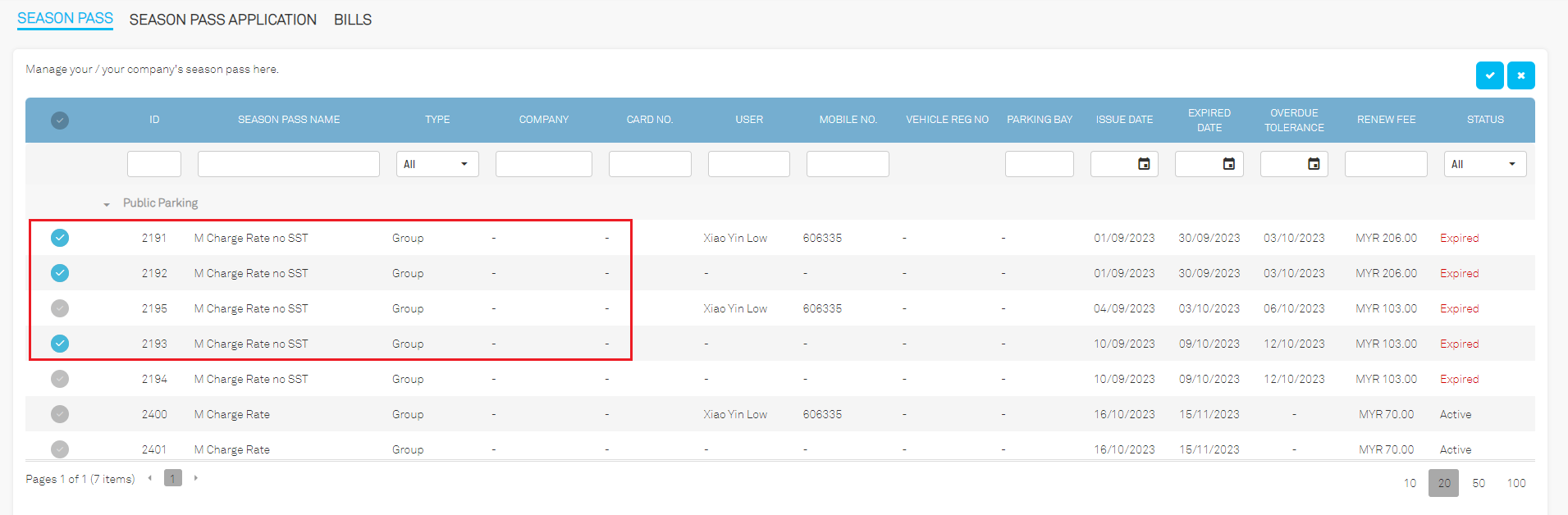 |
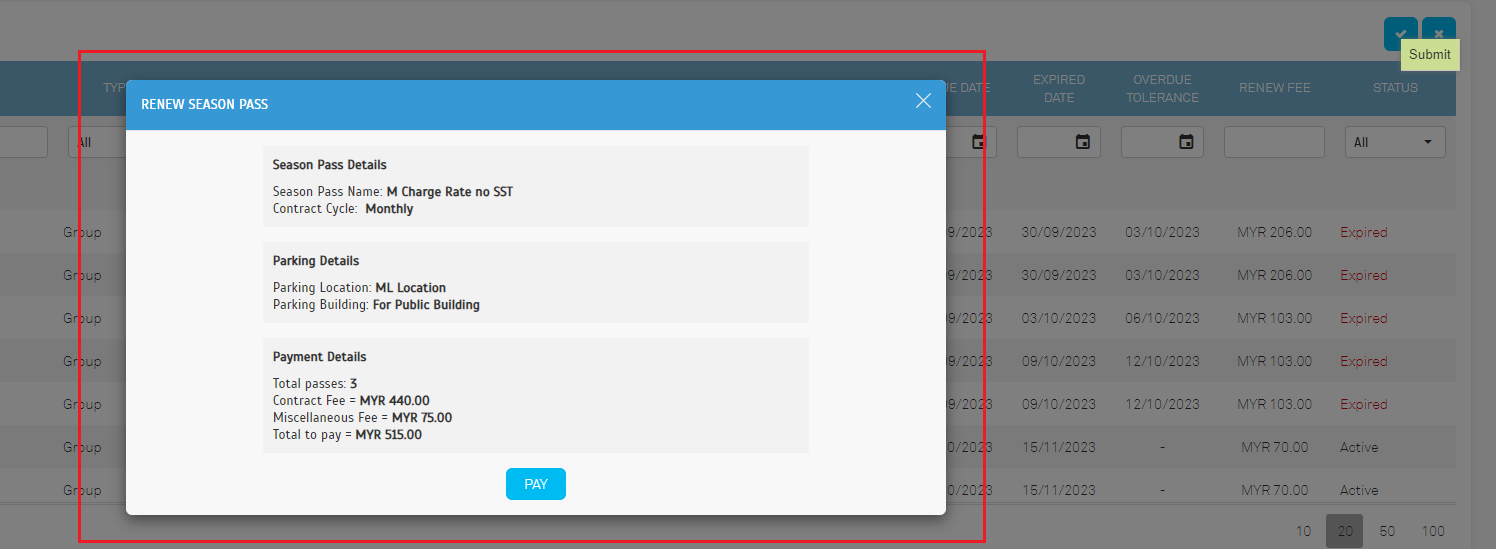 |
| ii. Bulk renewal with different building settings or charge rates will not be allowed and the system will display an error message as below. |
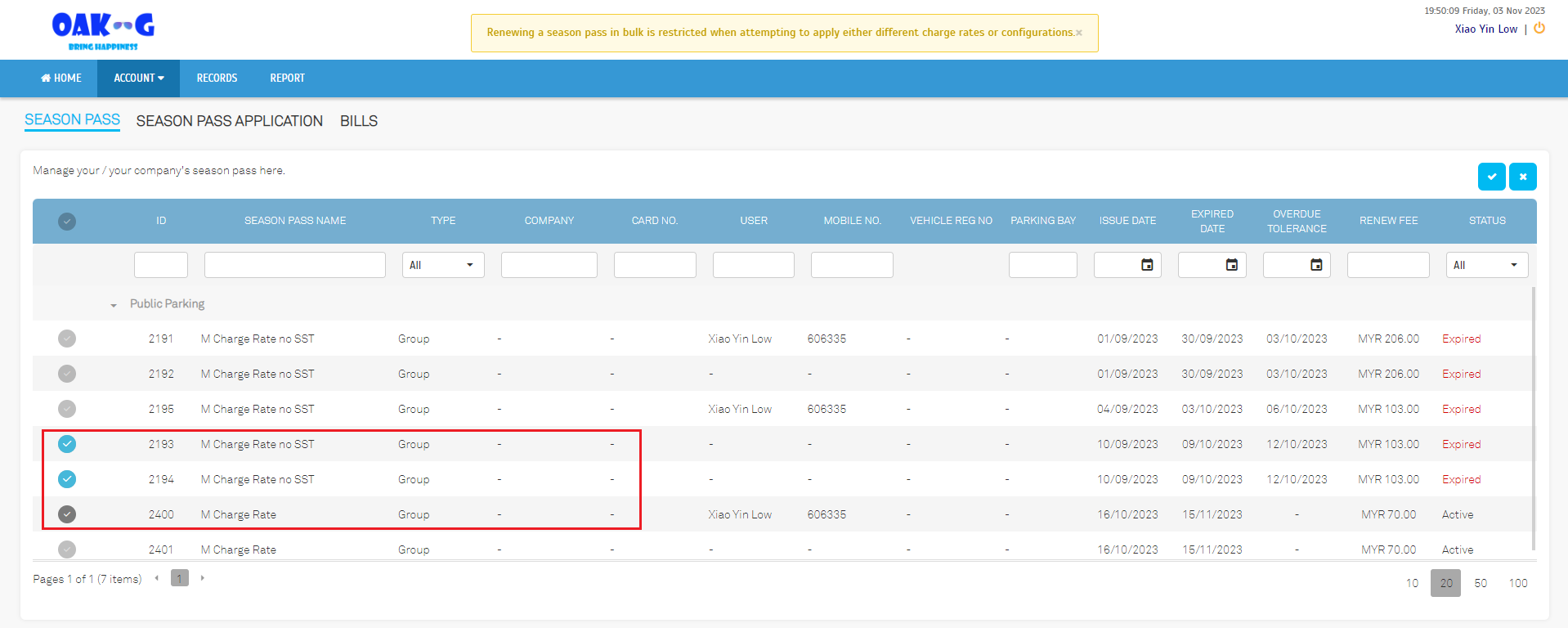 |
| iii. Added display message on the user's view when there is a misconfiguration on the payment gateway setting. |
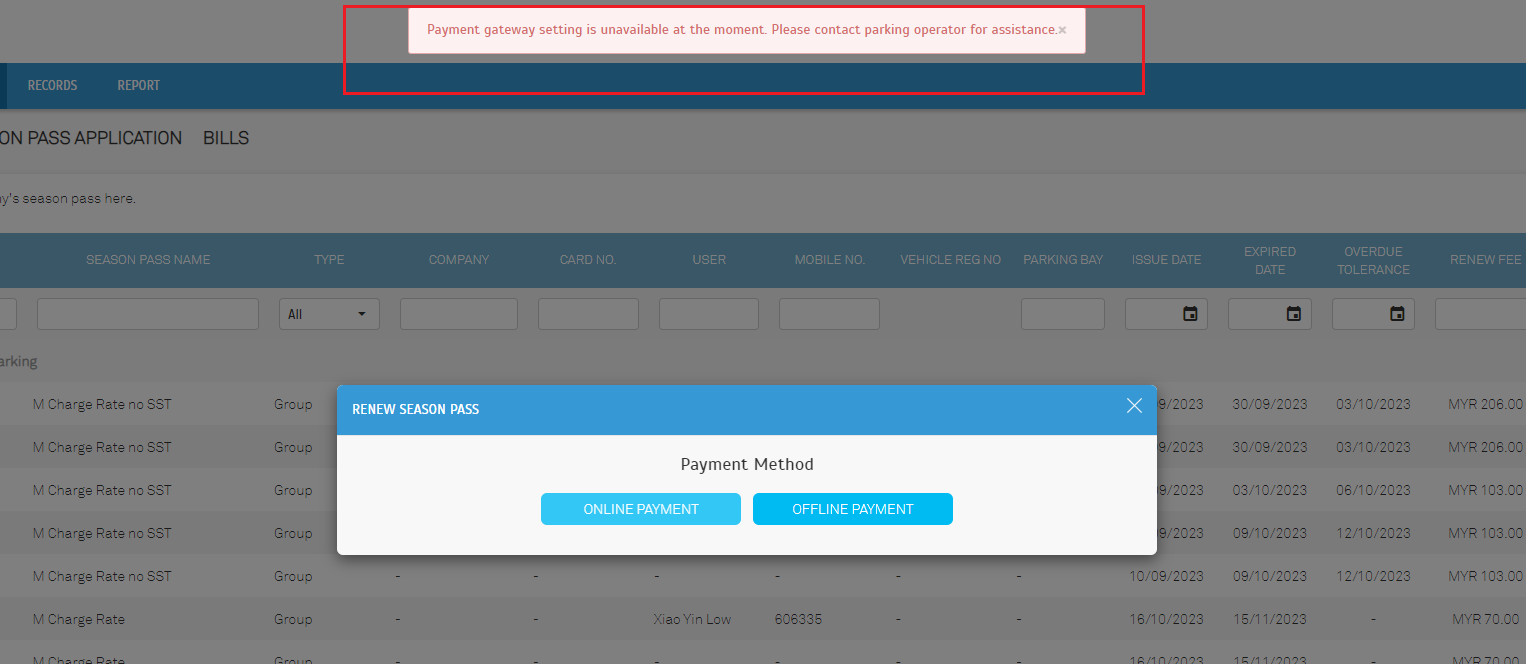 |
| b. Offline Renewal Approval i. Display multiple locations, buildings or parking lots records for users to renew in bulk. |
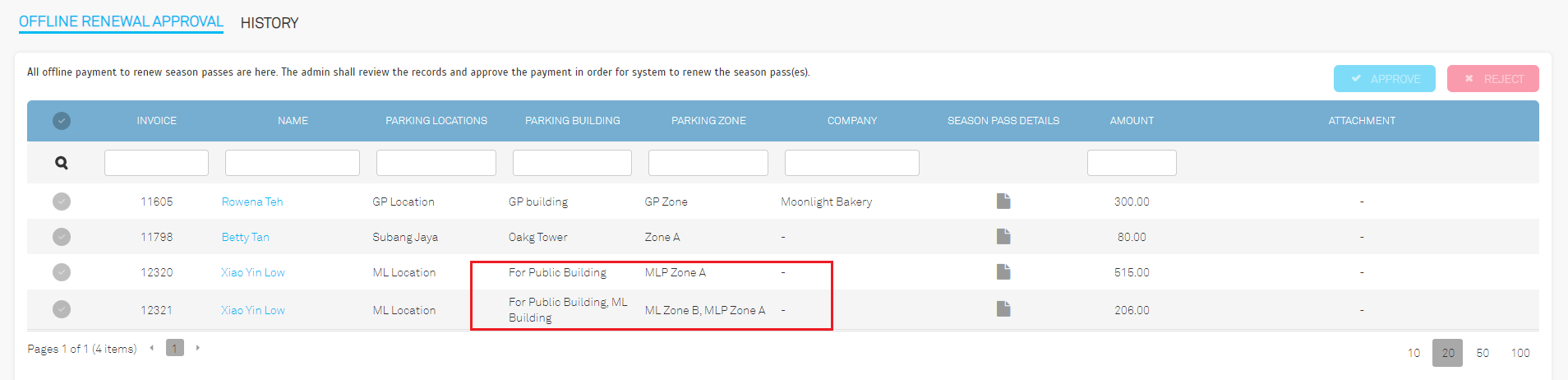 |
| a. Invoices can be displayed as a receipt in the user view after the user completes the payment. Users can print the paid invoice from the ‘Season Pass Application’ or ‘Bill’ tab. |
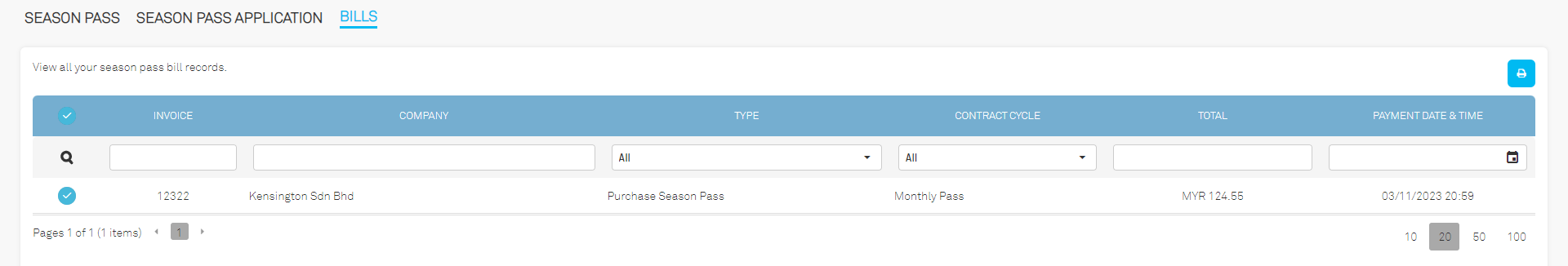 |
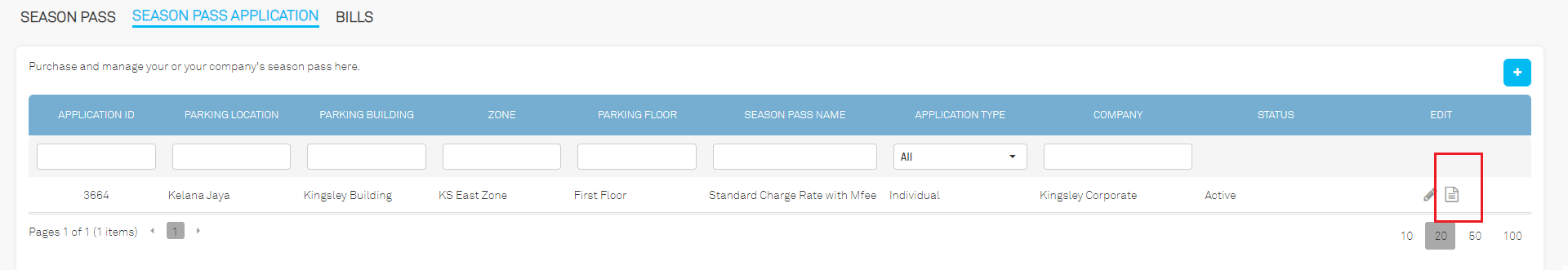 |
| b. UI for Season Pass Receipt |
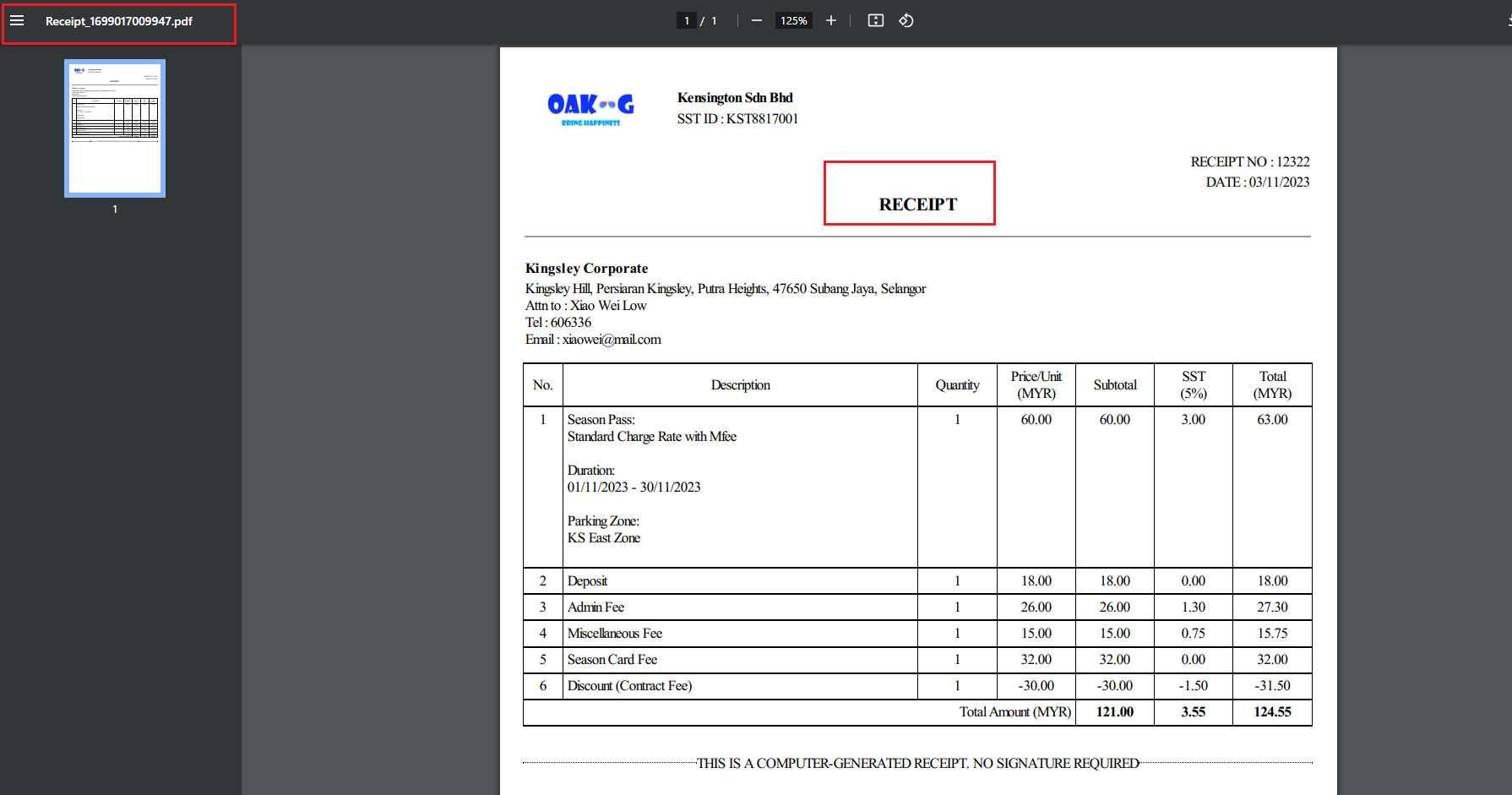 |
| a. To allow operators to print receipts i. Operators can click the attachment icon in the ‘Charges’ column to print the receipt. |
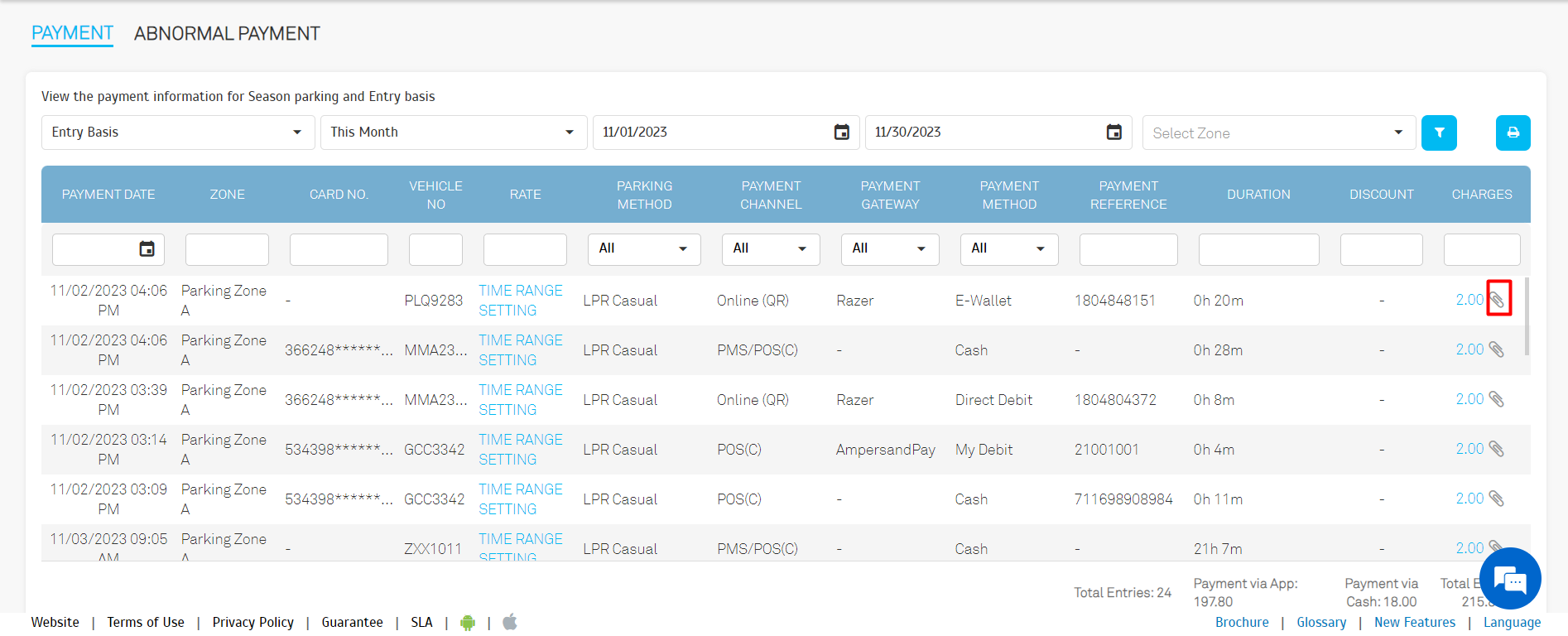 |
| a. To allow operators to configure receipt disclaimer per device |
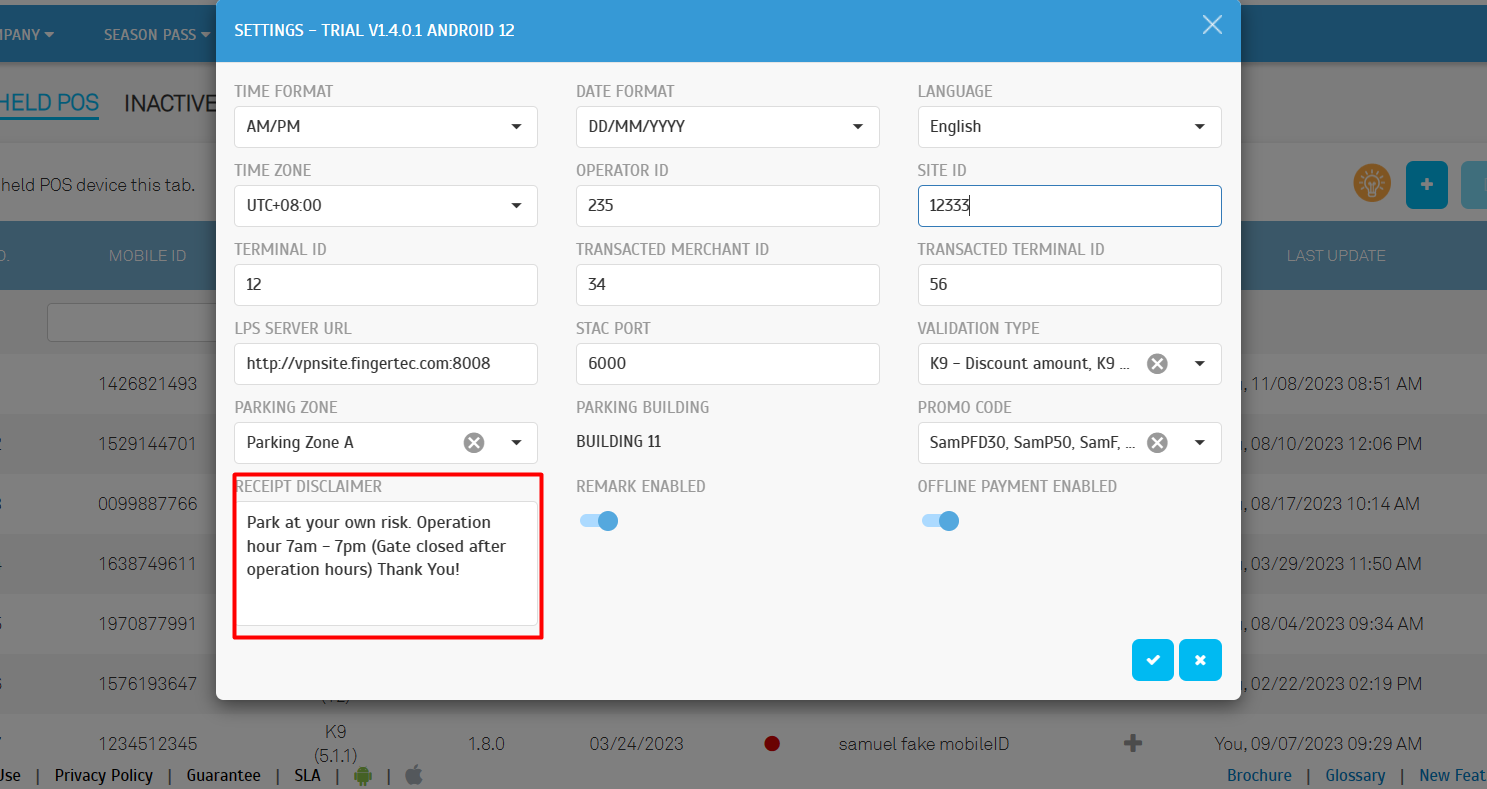 |
| a. Operators can view the request records sent from PMS to the LPR server. |
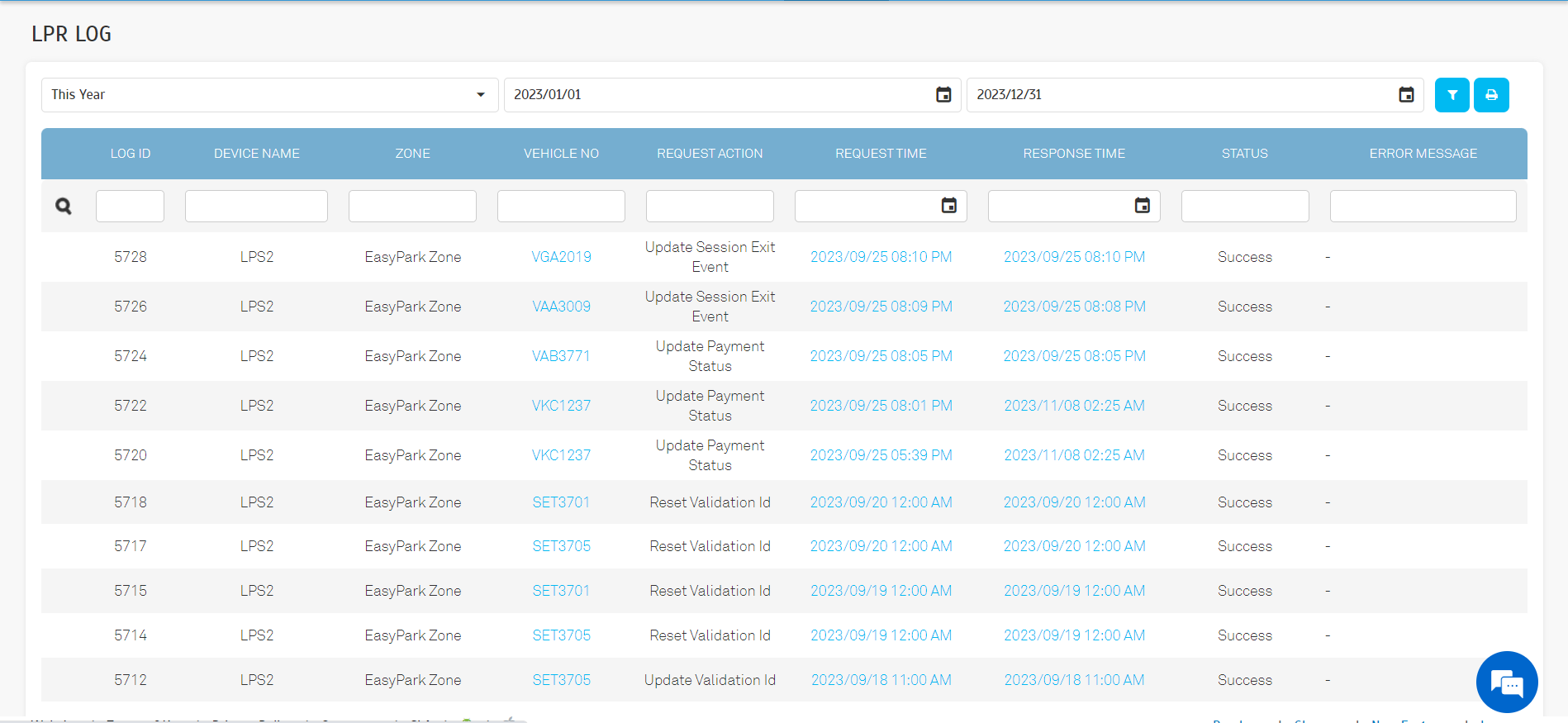 |
| b. Operators can click on the ‘Vehicle No.’ column to view the entry details. |
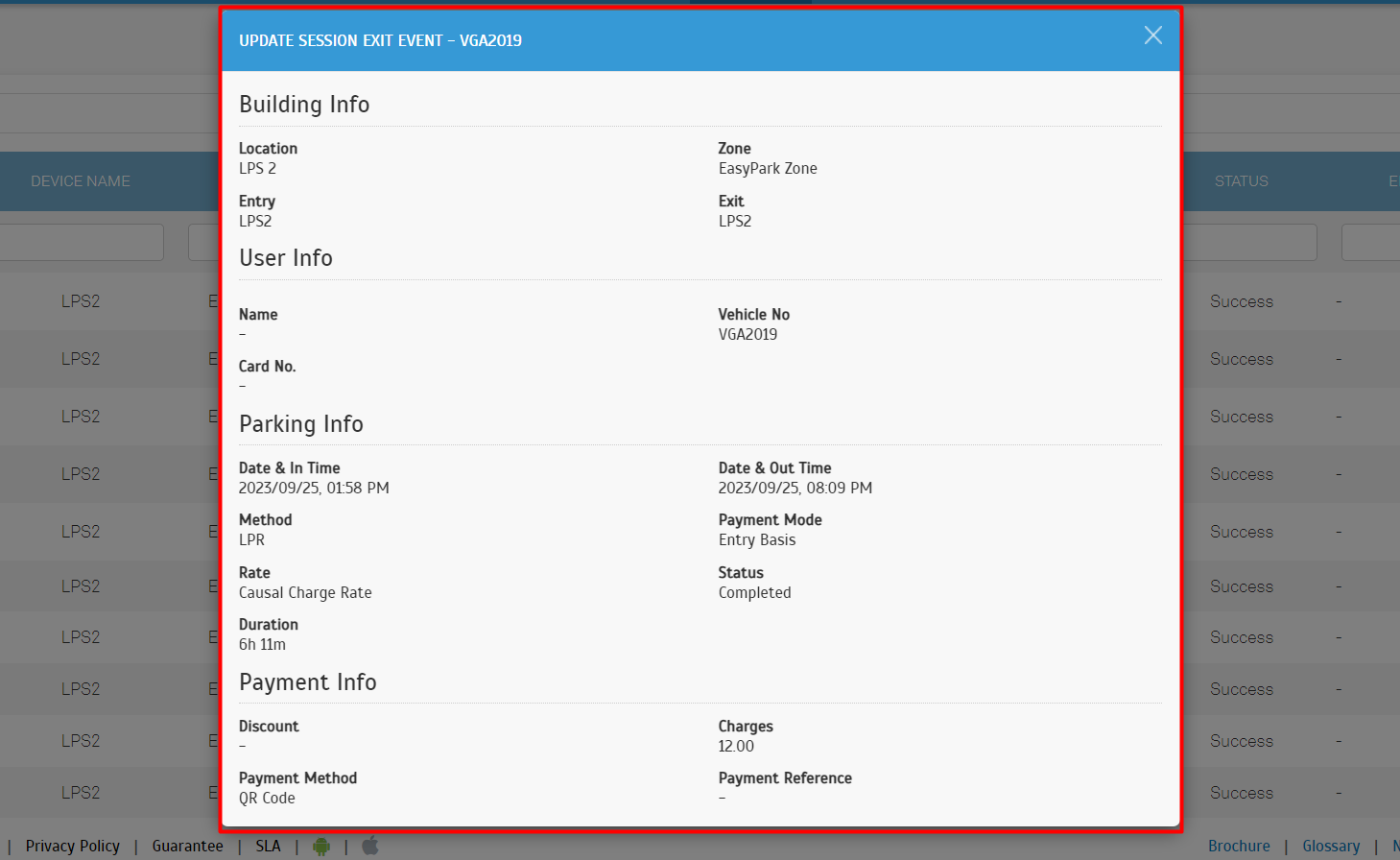 |
| c. For further details, operators may click the ‘Request Time’ and ‘Response Body’ columns for more info. |
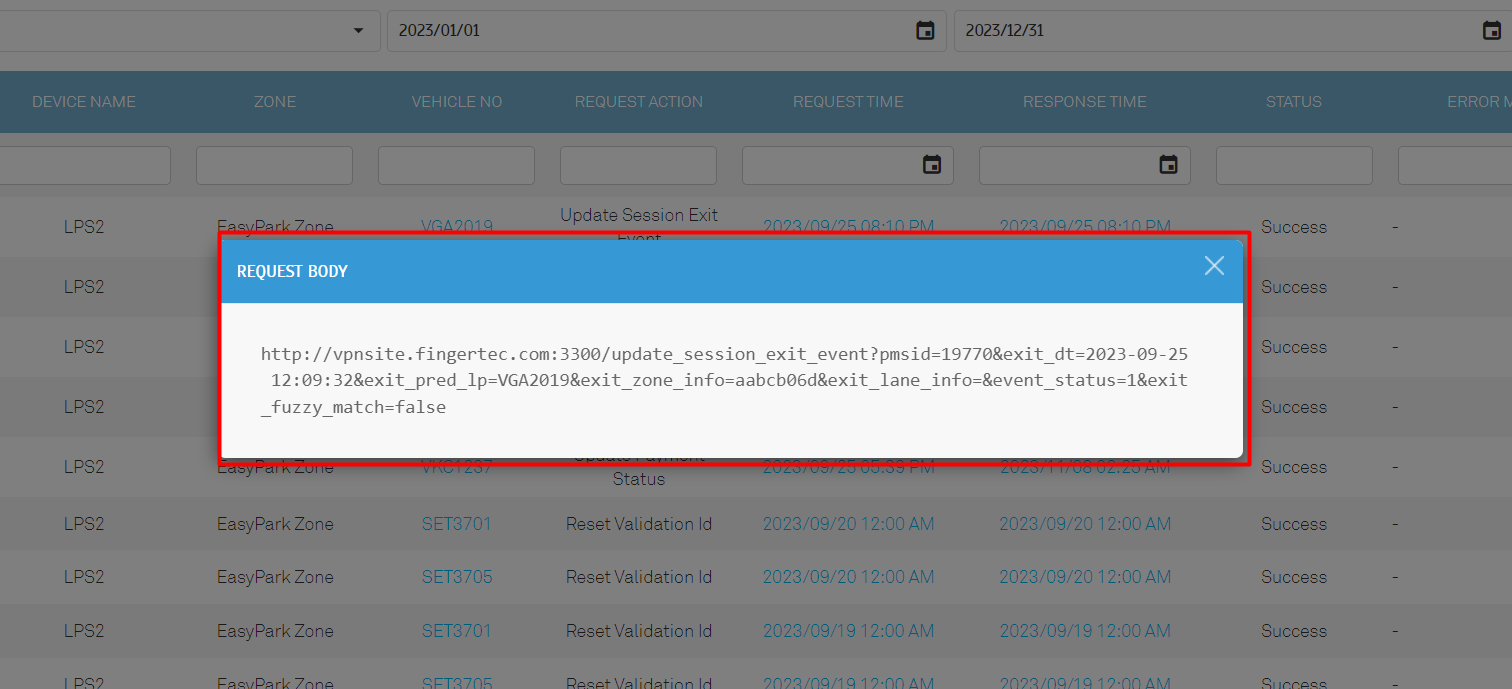 |
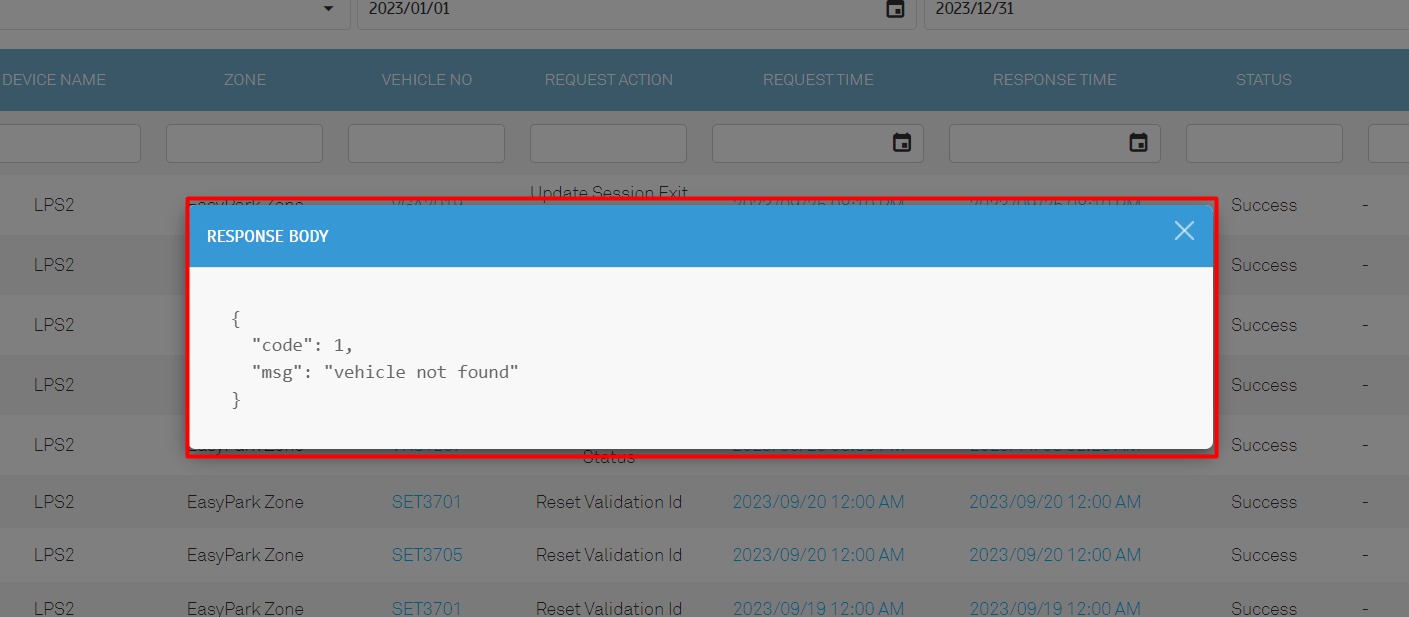 |
| a. To allow operators to force exit an incomplete transaction i. Added checkbox option with FOC |
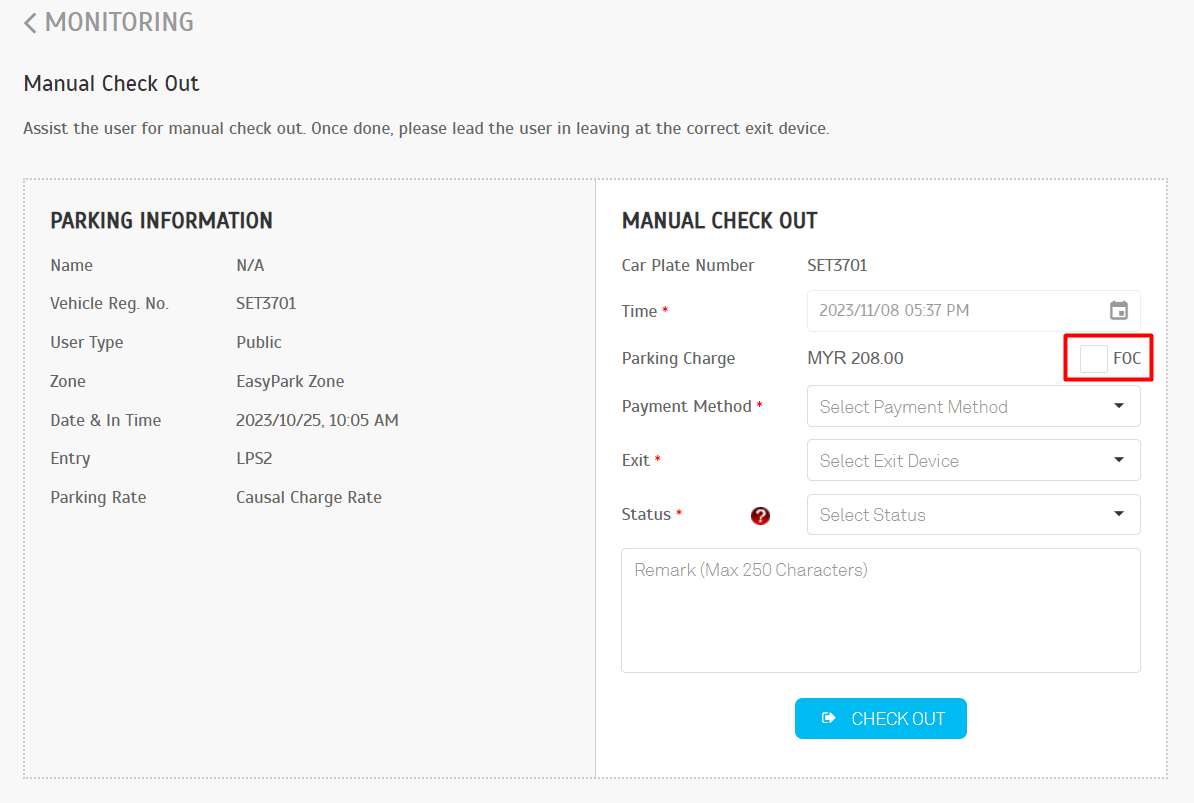 |
| ii. When ticked, the Parking Charge will change to 0 |
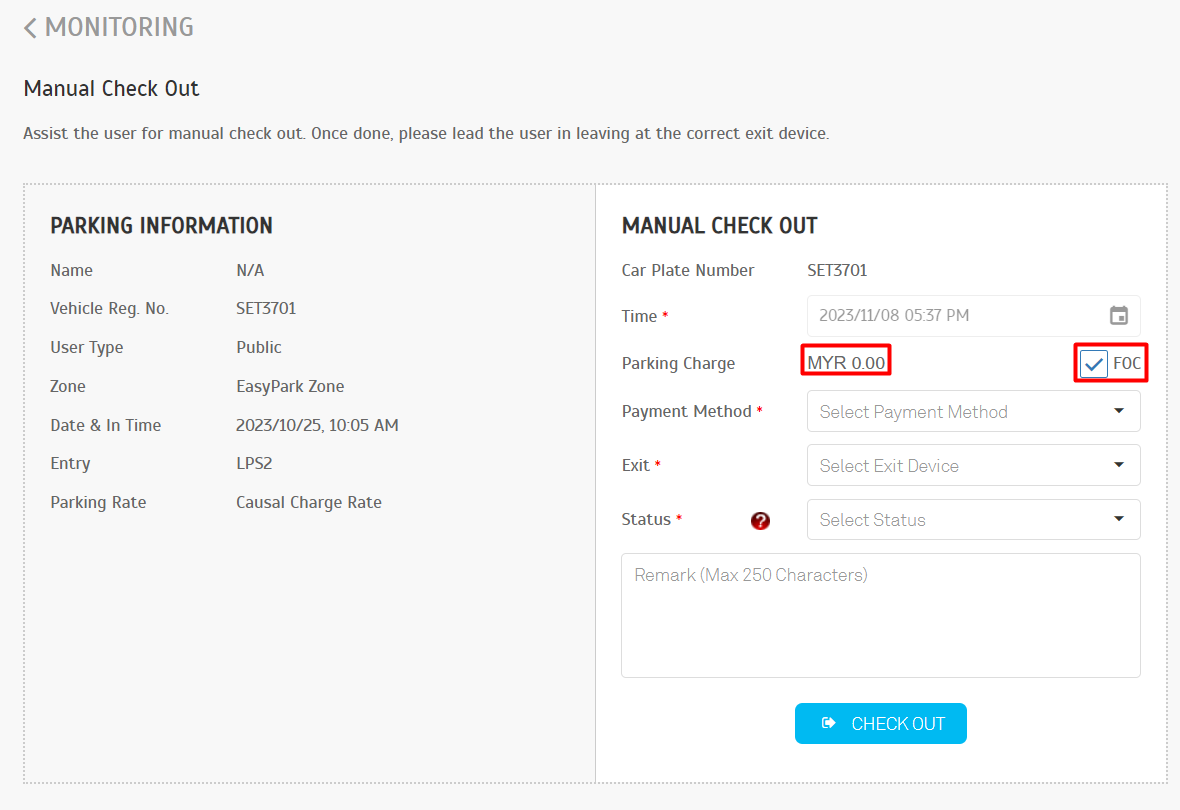 |
| a. Season Pass Renewal Collection Report i. Added ‘Initial Payment, Contract Fee, Misc Fee, Discount, SST Amount and Total’ columns. ii. Removed the ‘Payment To Collect’ and ‘Payment Collected’ columns. |
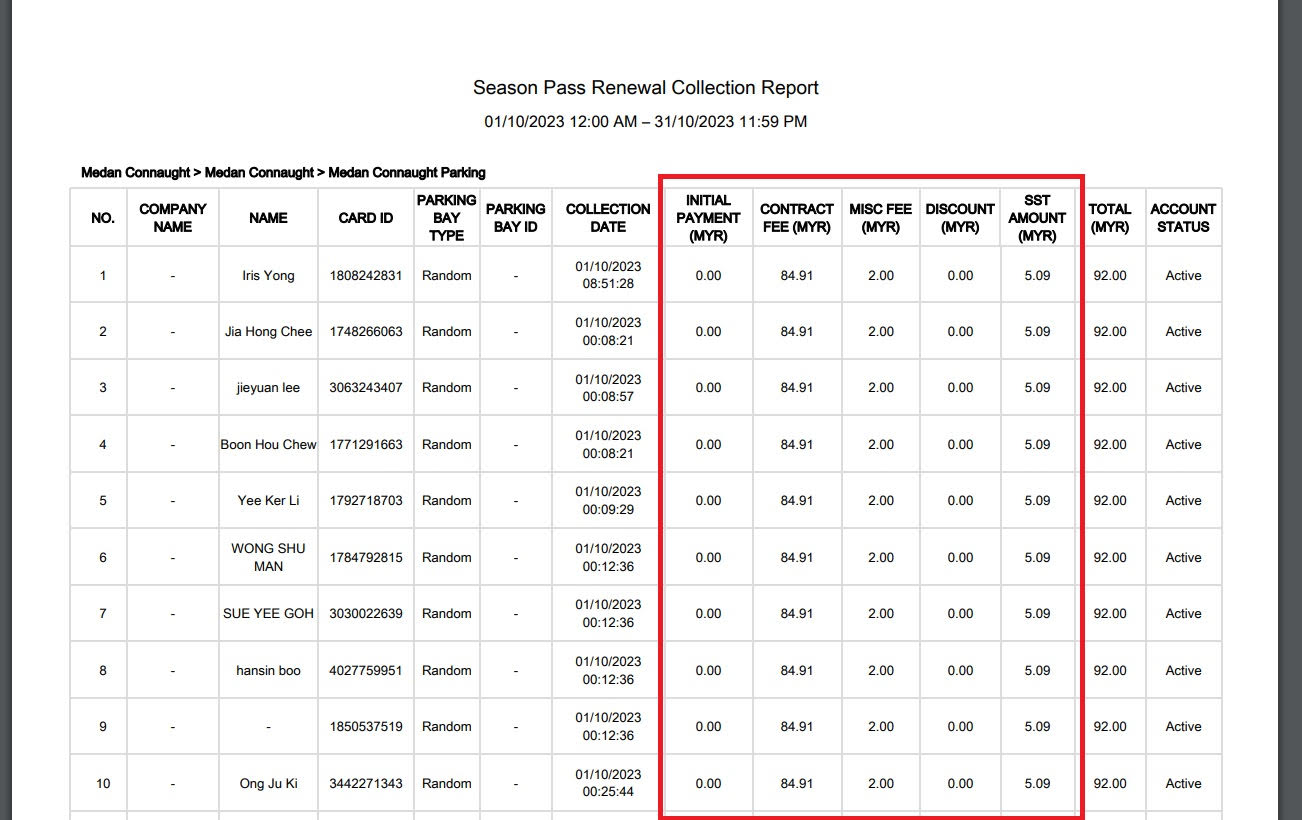 |
| b. Payment Transaction Listing ii. Added the ‘Payment Reference’ column |
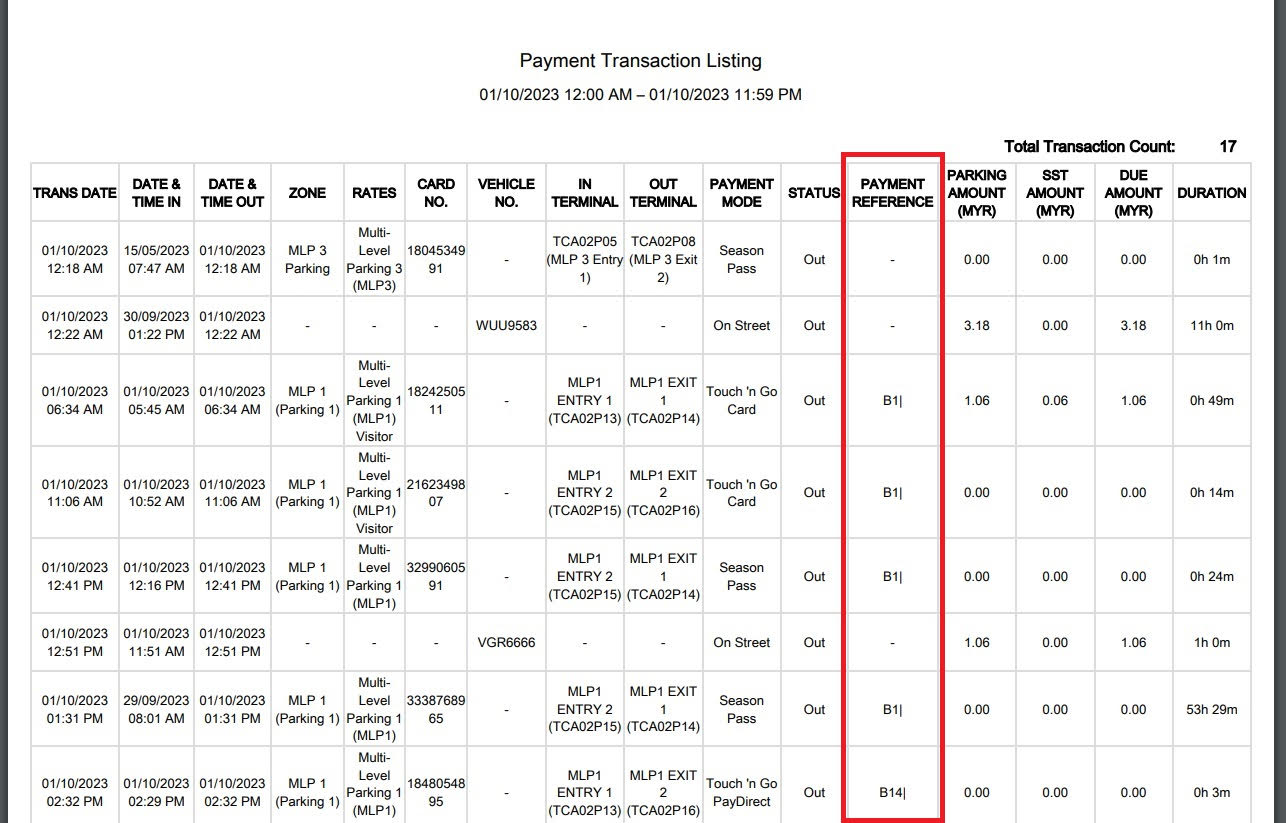 |
| c. Total Collection Report > Added Payment Gateway for Payment Types i. Updated report into dynamic form. The related row will be hidden from the report if there is no transaction count. ii. The Payment Types are categorized into the Payment Gateway Type as shown below:
|
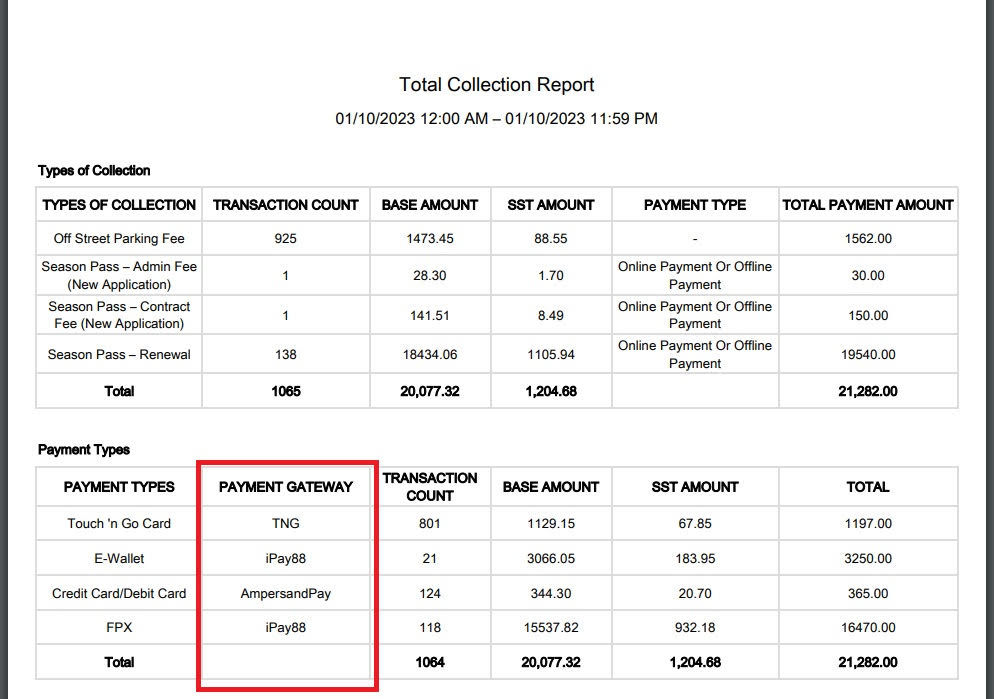 |
| d. TNG Card Settlement Summary & Details Report i. For records that exit with LPR using TNG cards will be included under the report. |
| a. LPR Server will apply post-processing to the captured snapshot. PMS will use ensemble techniques in stacking, where 2 decoding results will tie up to the same user. Our system will recognise the user with 2 car plates and allow the user to pay for either one car plate or both and then allow them to exit the building with ease. |
| b. Monitoring - More than 1 car plate will be displayed as per entry. |
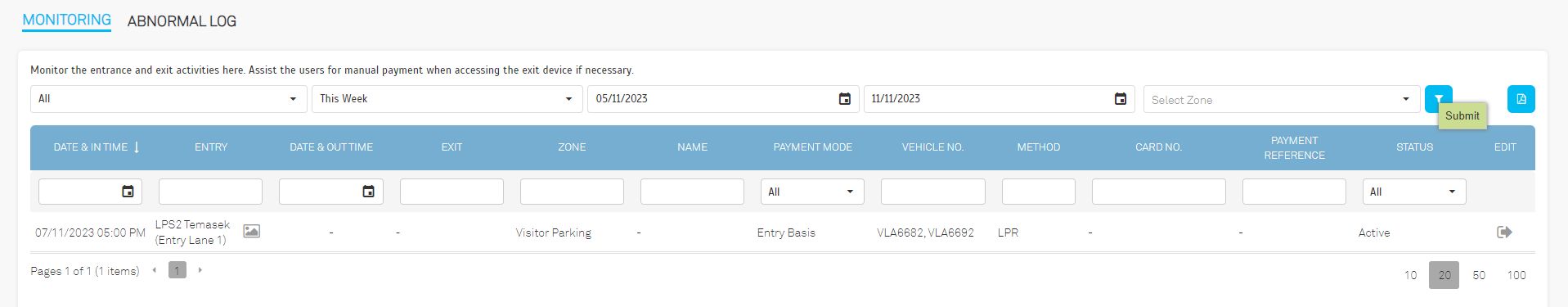 |
| c. Operators can select the car plate number to check out from Monitoring. |
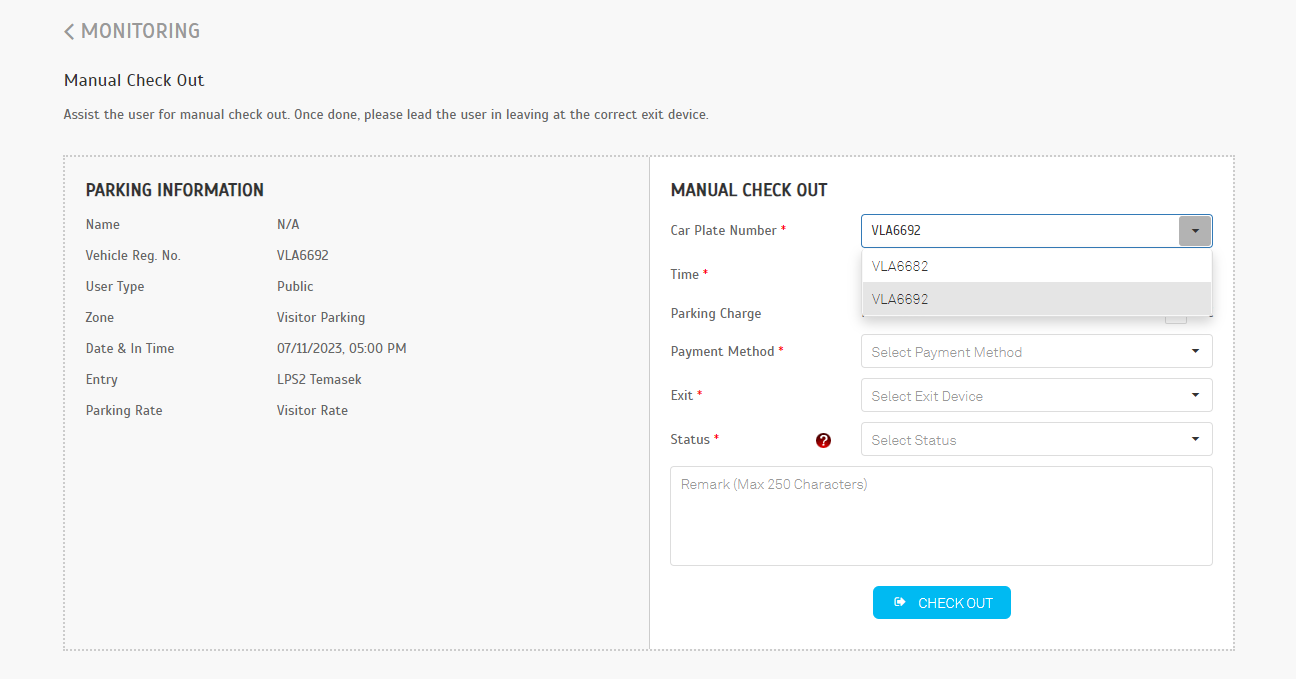 |
| d. Operators can search for the car plate under the ‘Operation’ dashboard. |
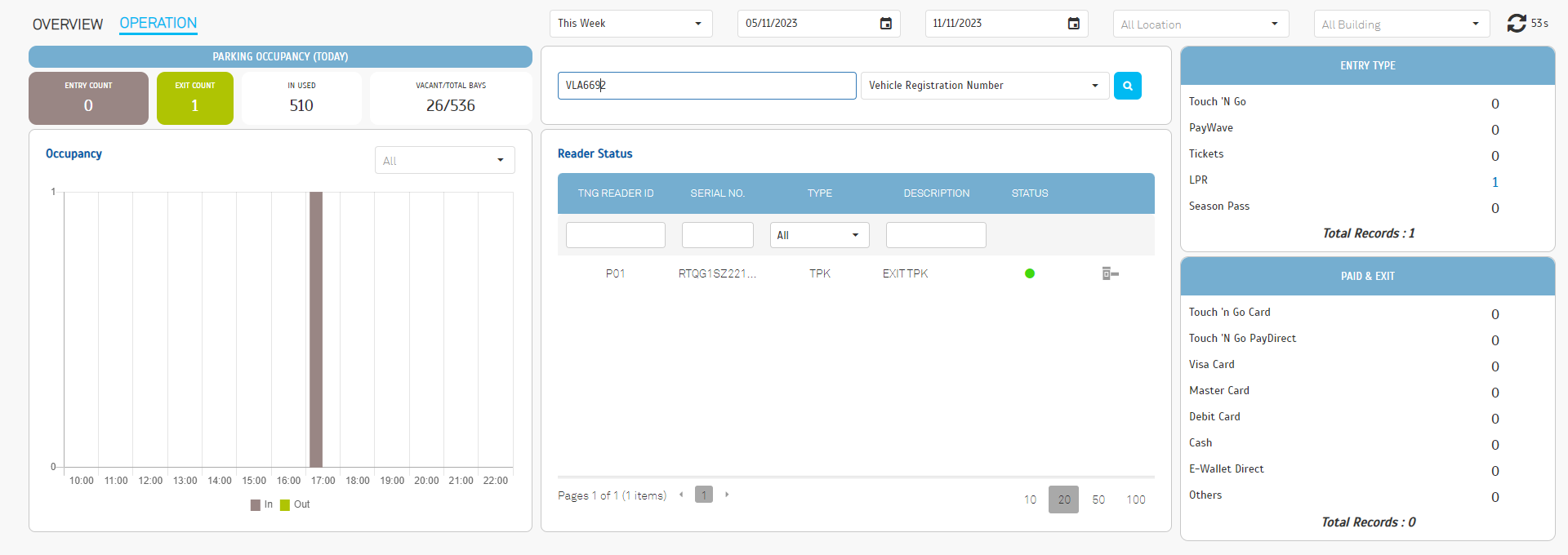 |
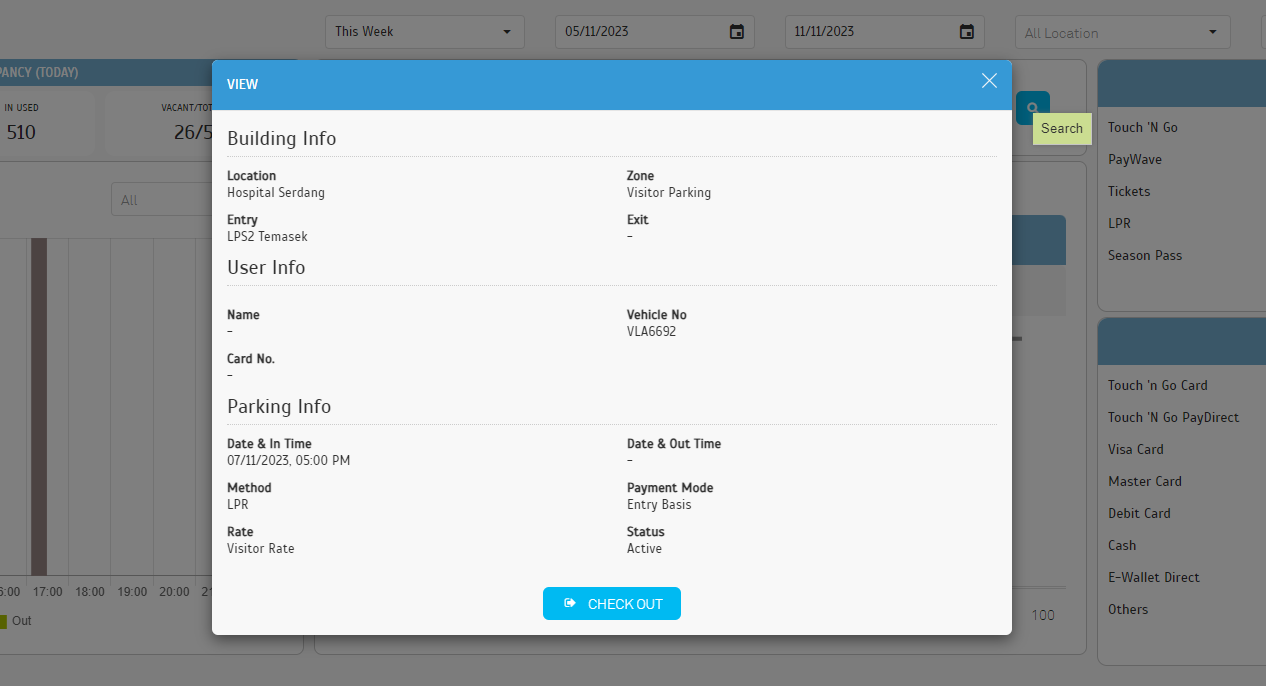 |
| a. Double and other abnormal charges that are caused by unforeseen operational circumstances. |
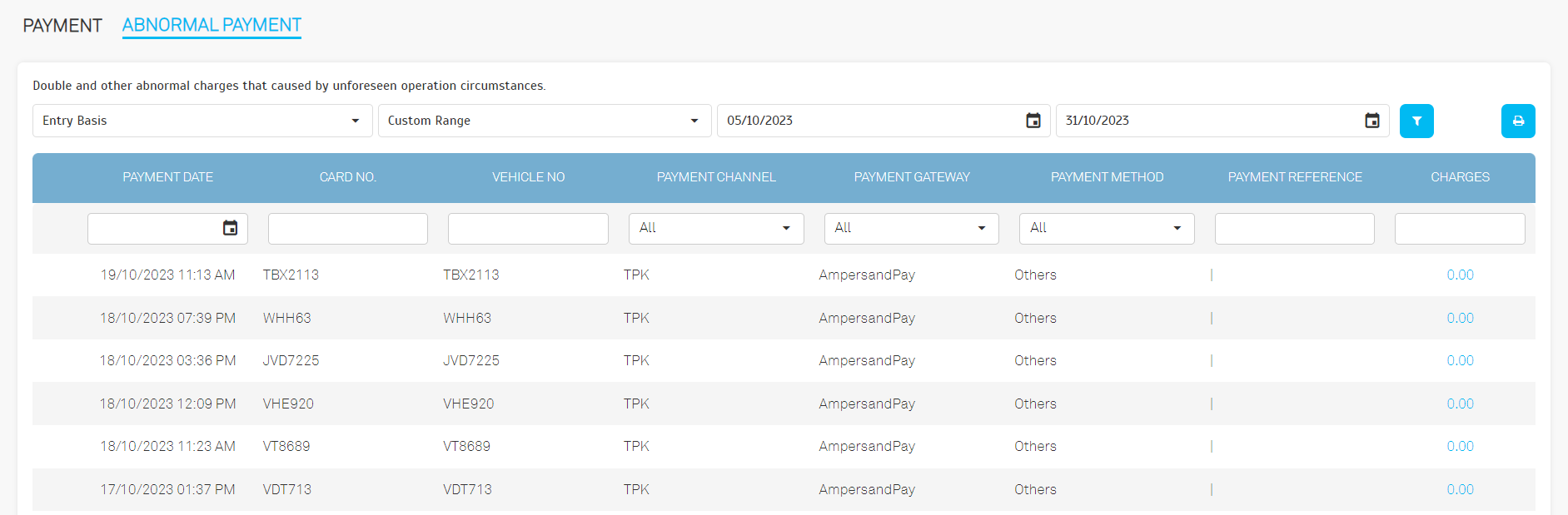 |
| b. Operators can click on the ‘Charges’ column to view previous payment records. |
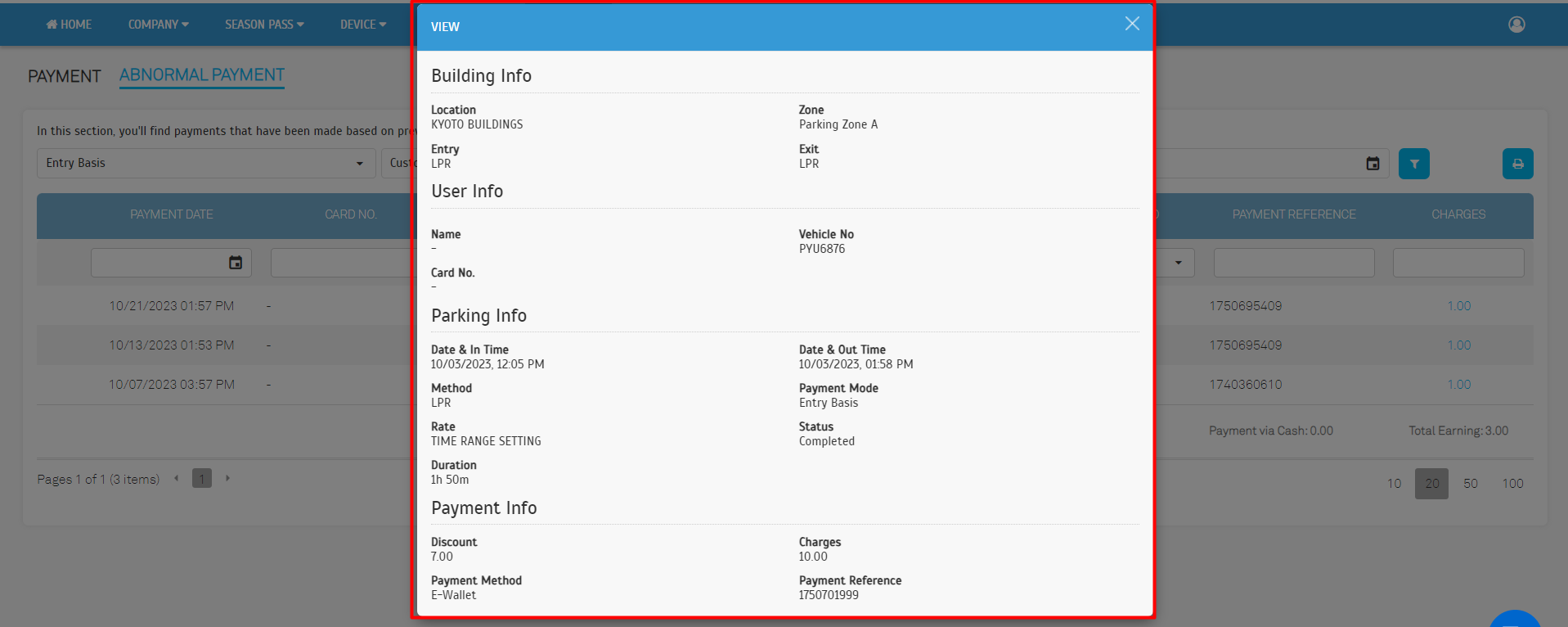 |
| a. Public passes from the same building with the same rate can be renewed in bulk |
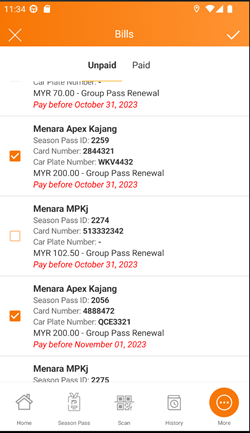 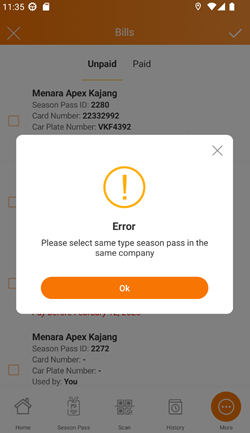 |
| b. Tiered payment is now available |
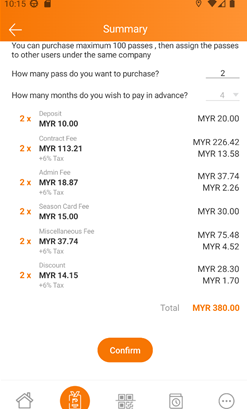 |
| a. Disabled editing of vehicle information when there's another active entry |
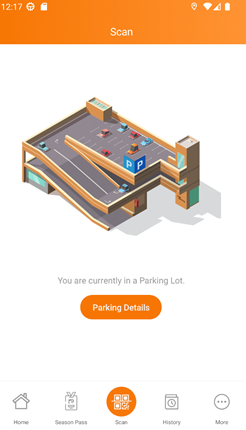 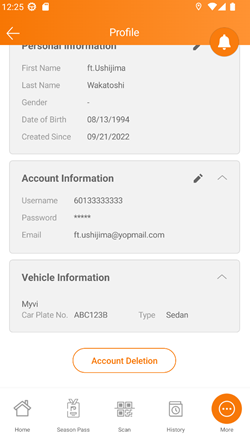 |
| We have revamped the homepage for better accessibility |
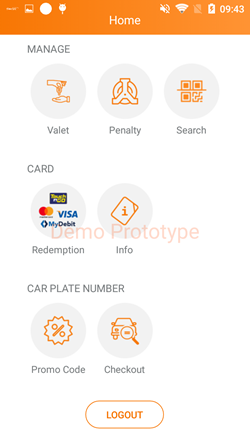 |
| Operators can now attach a photo when creating a new valet |
 |
| Added a ‘card info’ page to check parking entry |
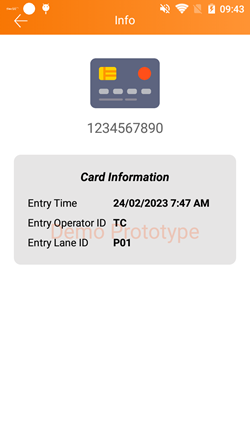 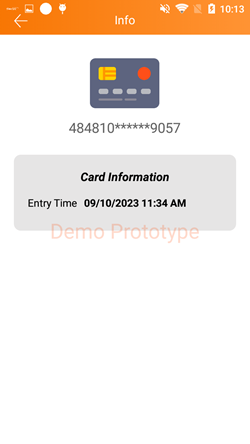 |
| Previous Issue: October 2023 |