| a. Admin Dashboard Overview > Added ‘E-Wallet Direct’ as a new channel in the ‘Payment Channel’. |
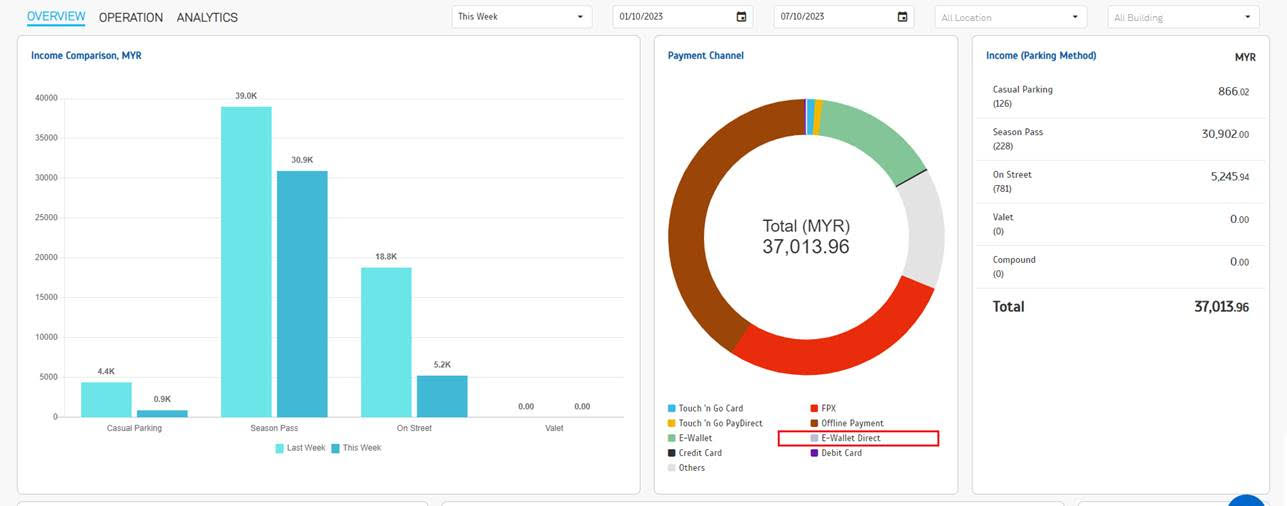 |
| Operation > Added ‘E-Wallet Direct’ as one of the options in the ‘Paid & Exit’ column. |
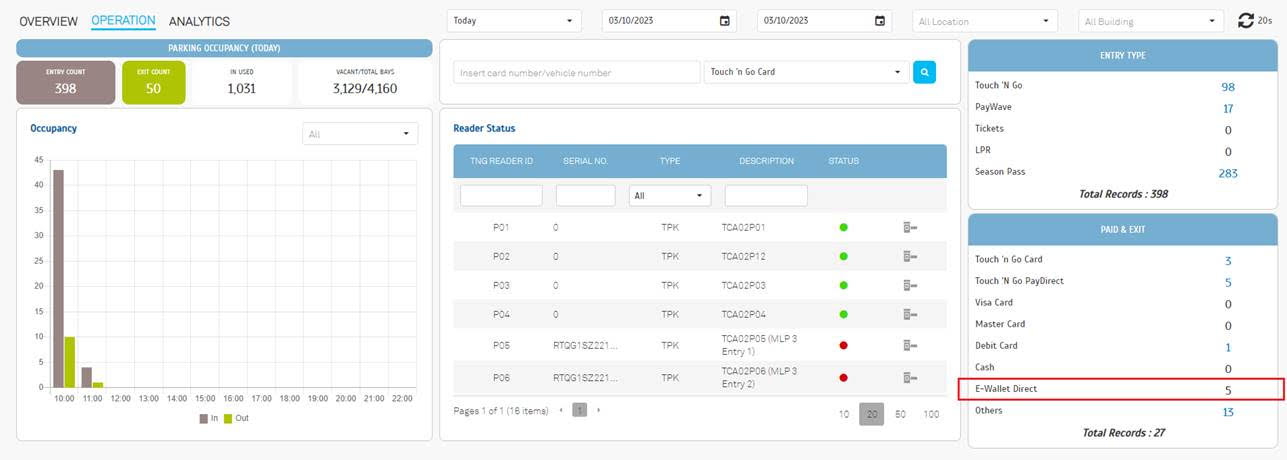 |
| b. Payment Record for entry basis Added ‘E-Wallet Direct (Setel)’ & ‘E-Wallet Direct (Touch 'n Go)’ under the payment channel column. |
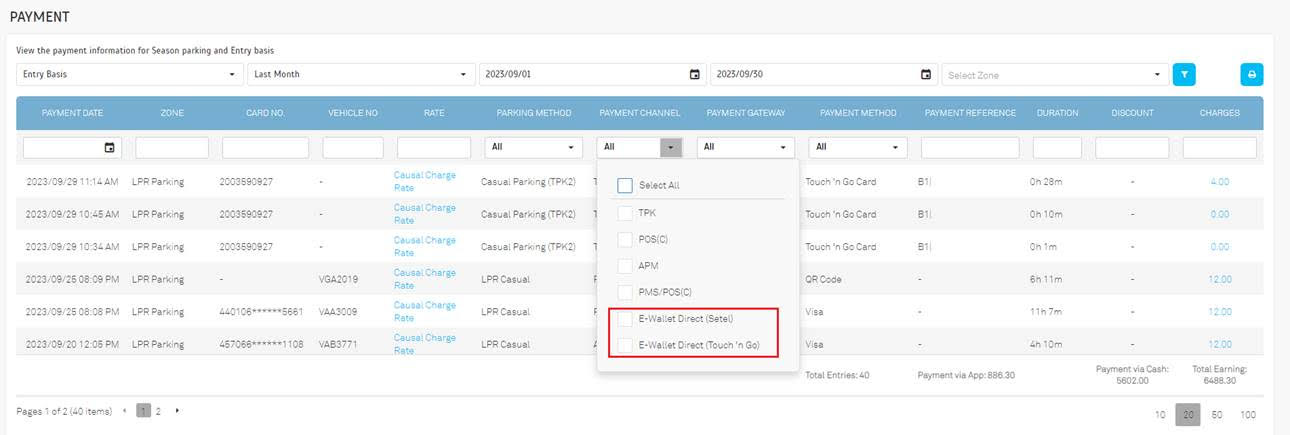 |
| c. Report Total Collection Report > Added new payment type - ‘E-Wallet Direct’ |
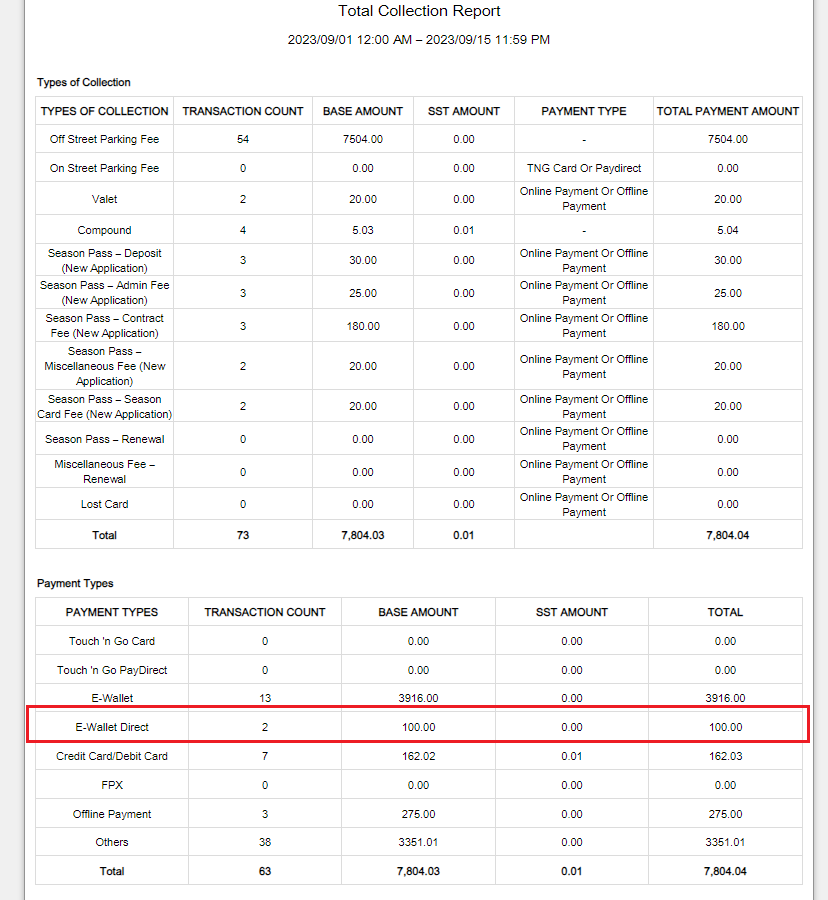 |
| a. Manage System Roles & Admin Enable users to include email addresses that are already associated with other operator accounts. |
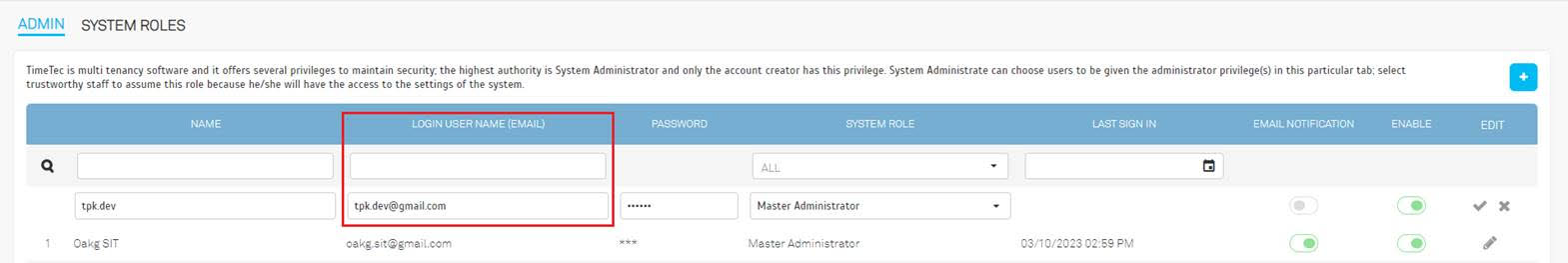 |
| b. Menu Header Users can now switch accounts by clicking the user icon. |
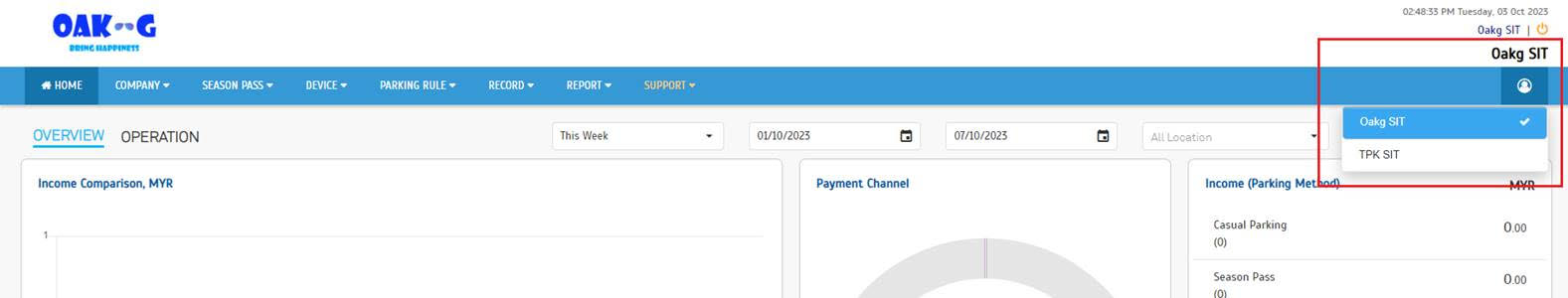 |
| c. Login page Users who are registered with multiple parking sites will be promoted to select a site before proceeding further. |
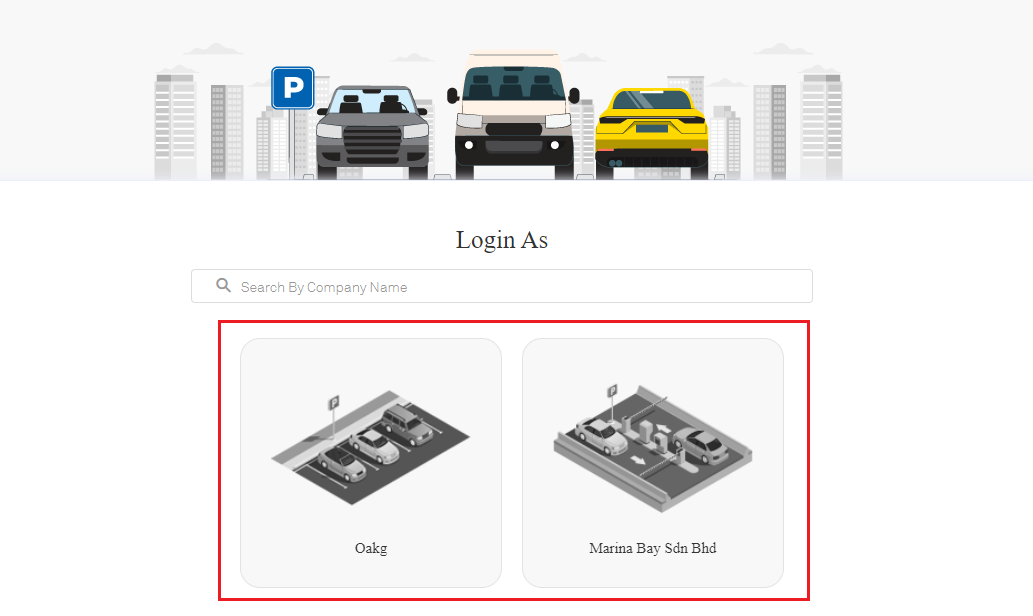 |
| a. Added the option to enable ‘Remark’ and ‘Offline Payment’. |
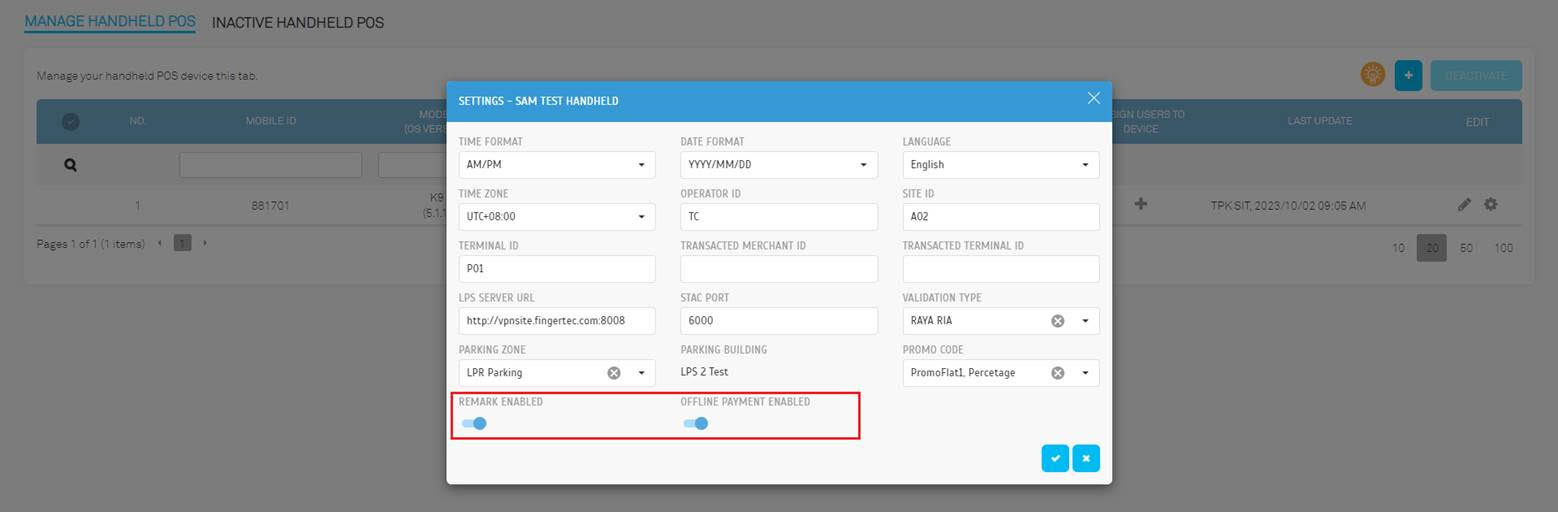 |
| b. Added a ‘Promo Code’ section to control the usage per validator |
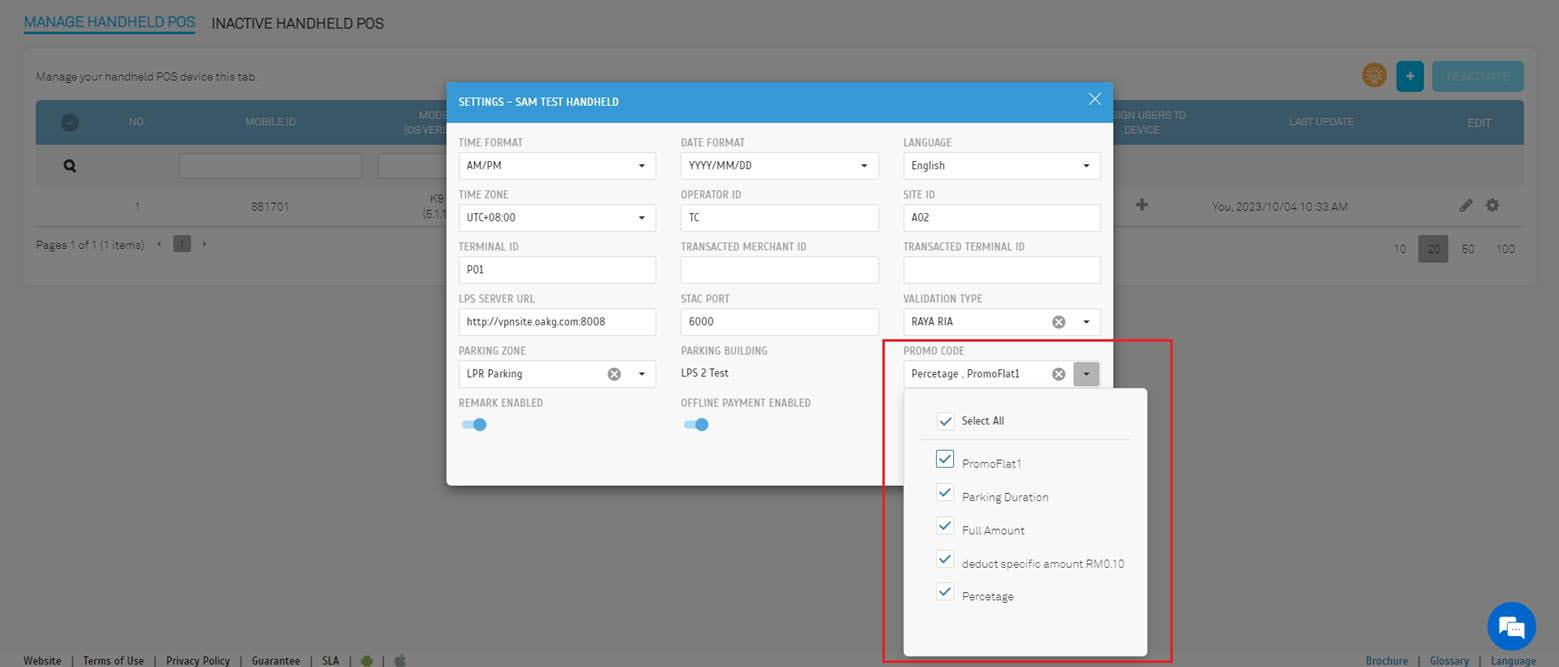 |
| a. Added an ‘Expiration Time Validity’ field. Promo Code validity will expire based on the setting here. |
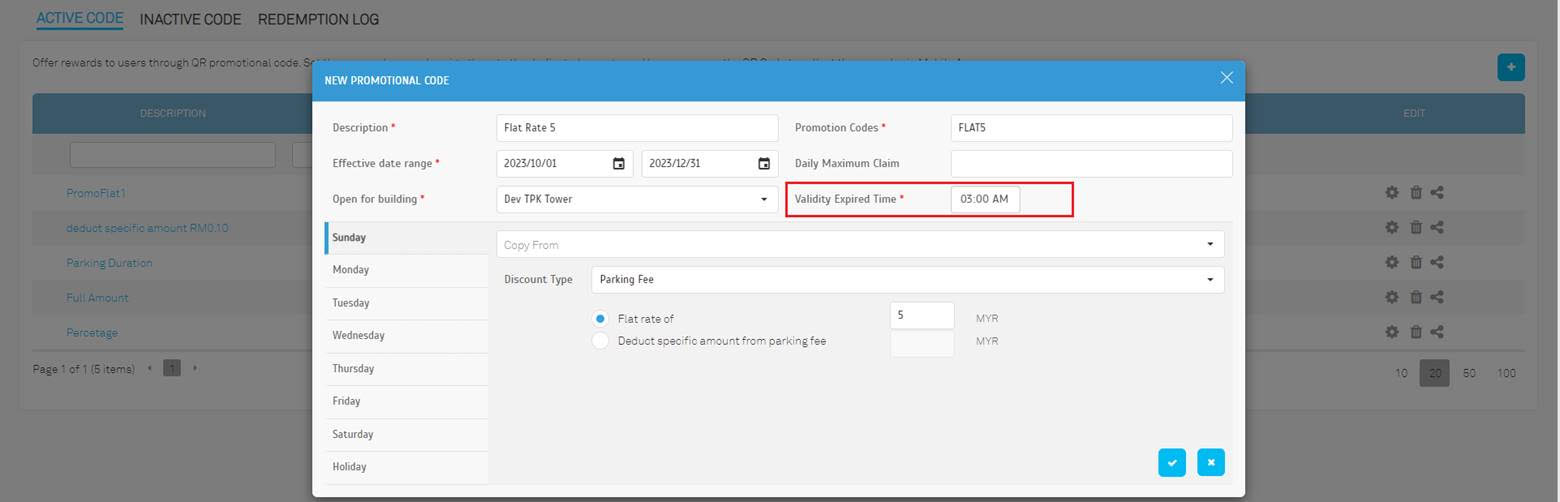 |
| a. Dynamic Fare will automatically follow the lowest available fare b. Flat Rate Fare will remain a fixed and unchanging fare |
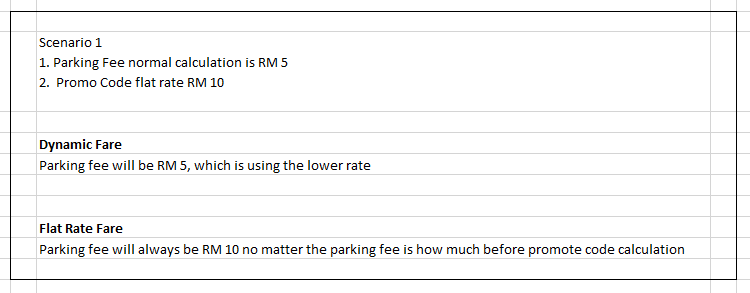 |
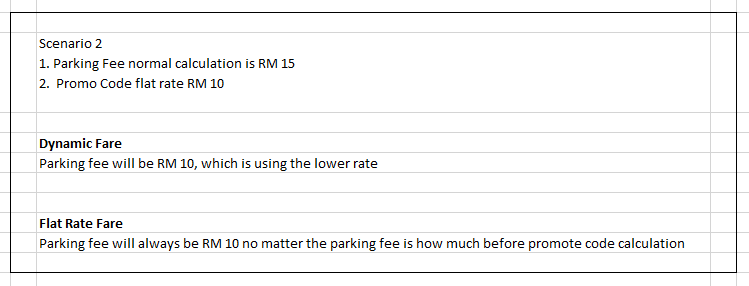 |
| a. Customise the logo by building on the LPR QR Payment page. |
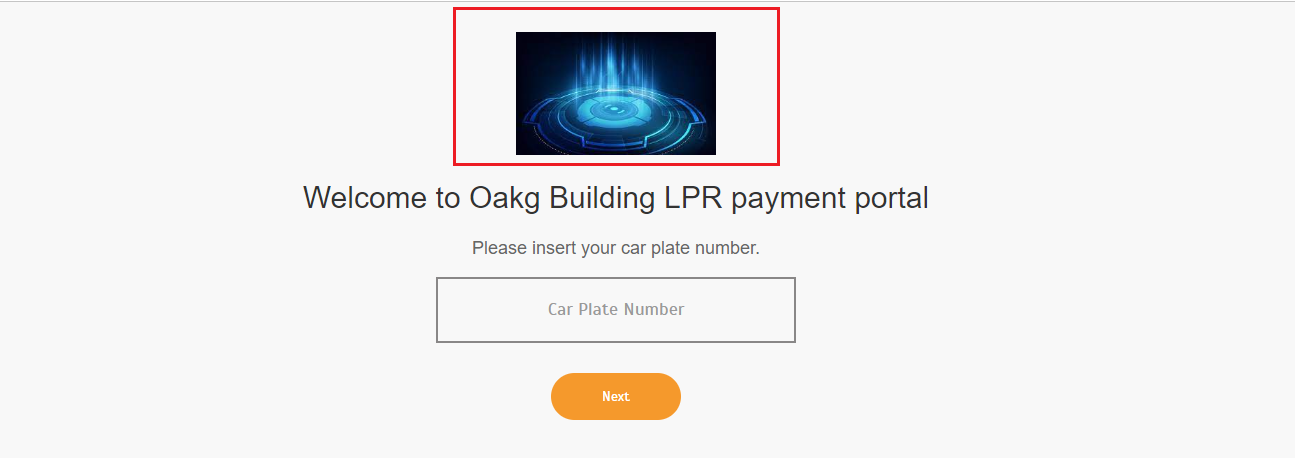 |
| b. Added the entry time in the parking information and updated the shot message based on different scenarios. UI for record found. |
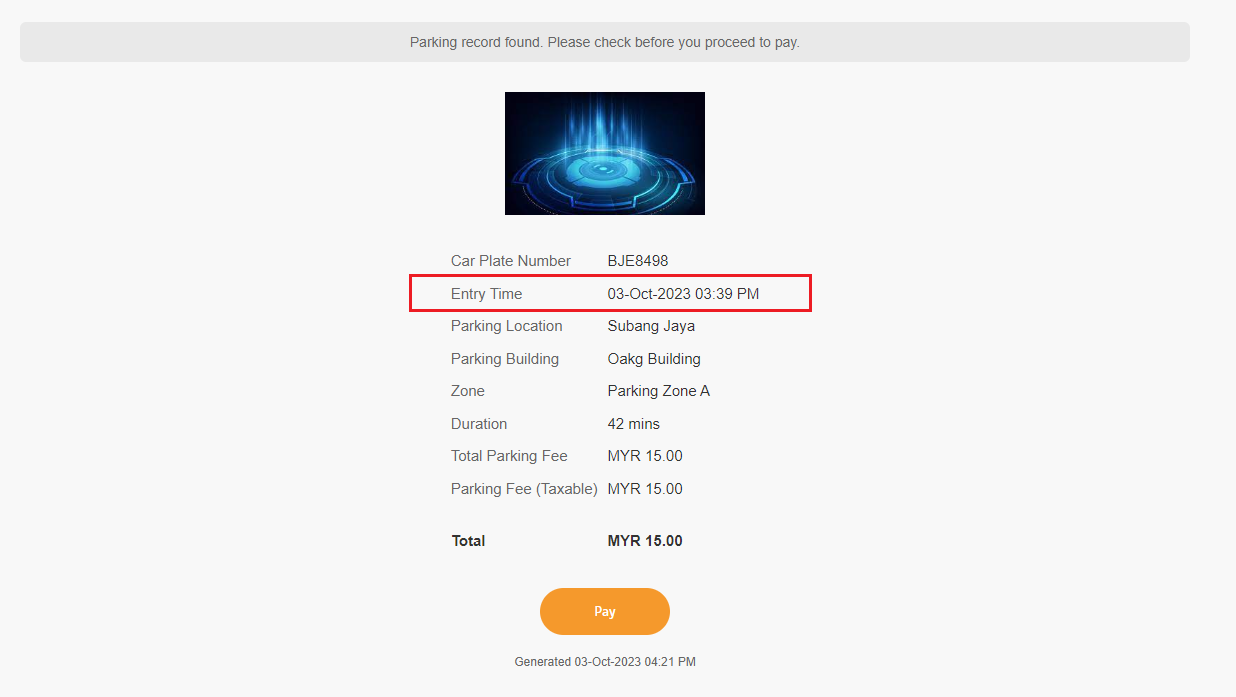 |
| UI for record with payment received. |
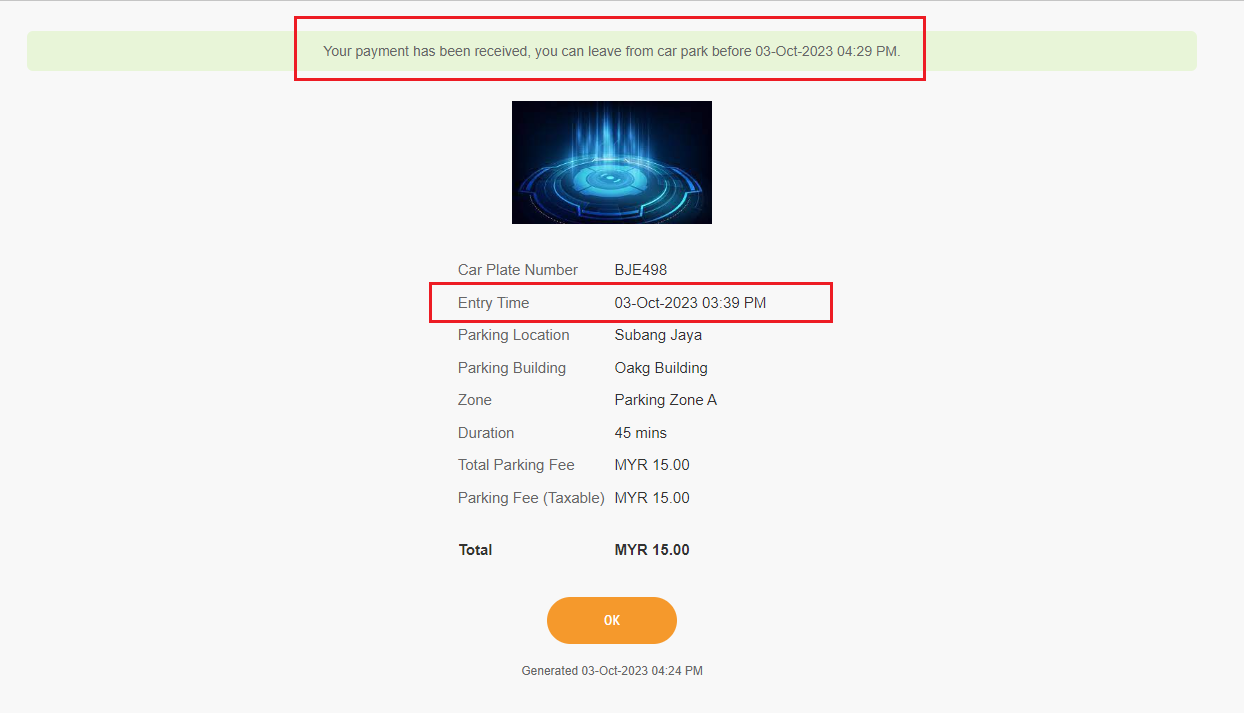 |
| UI for record under free access period. |
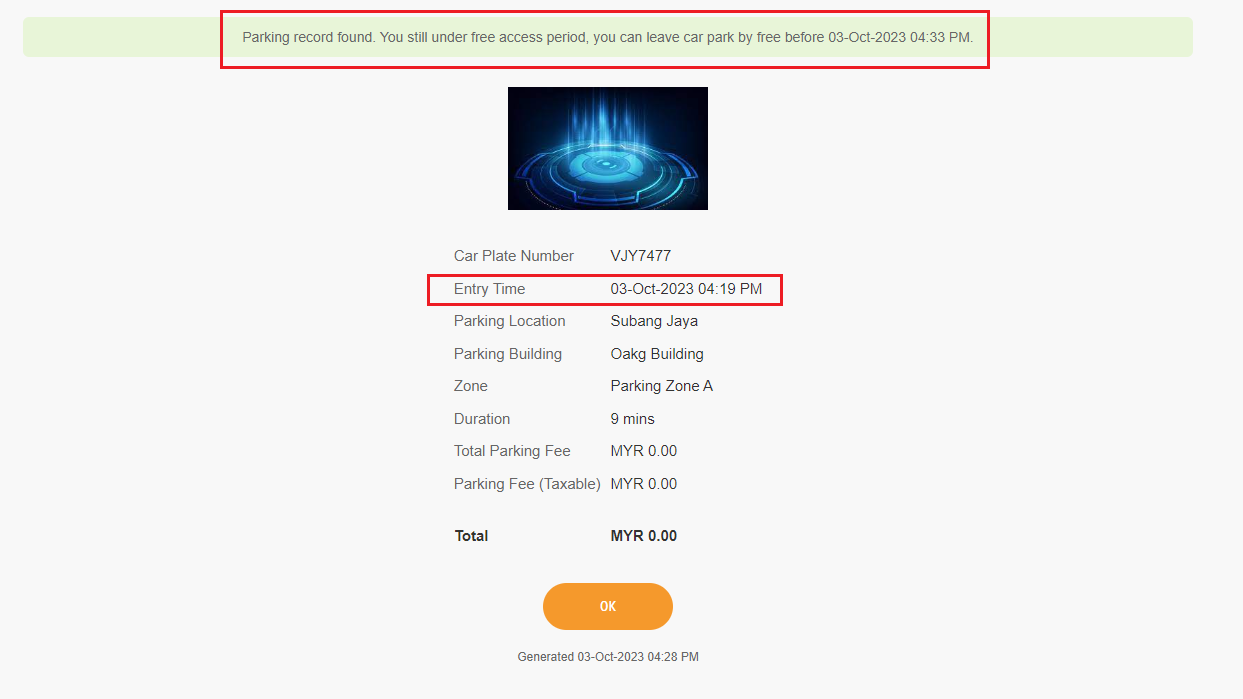 |
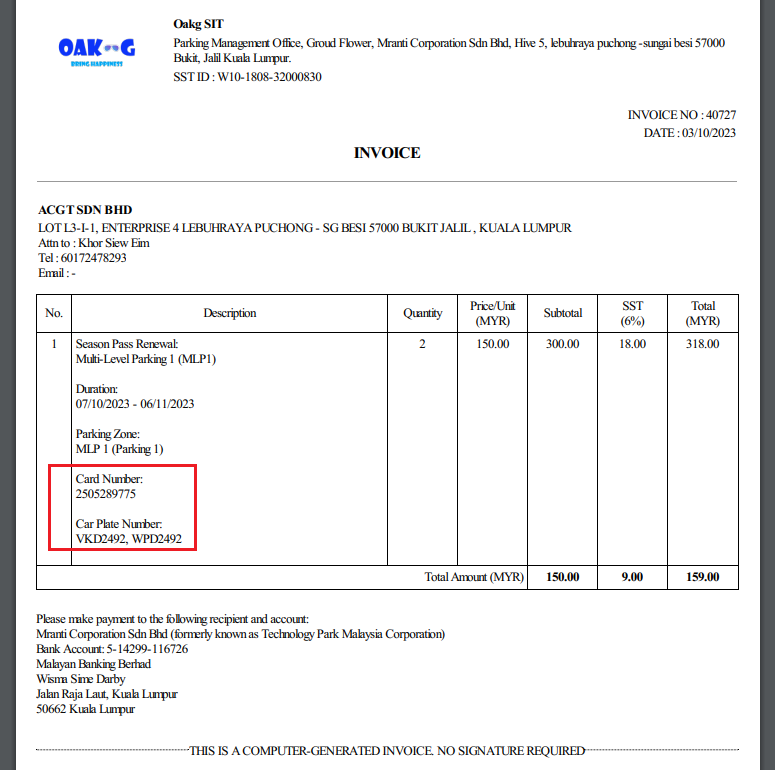 |
| a. Allow to add LPS2 LPR |
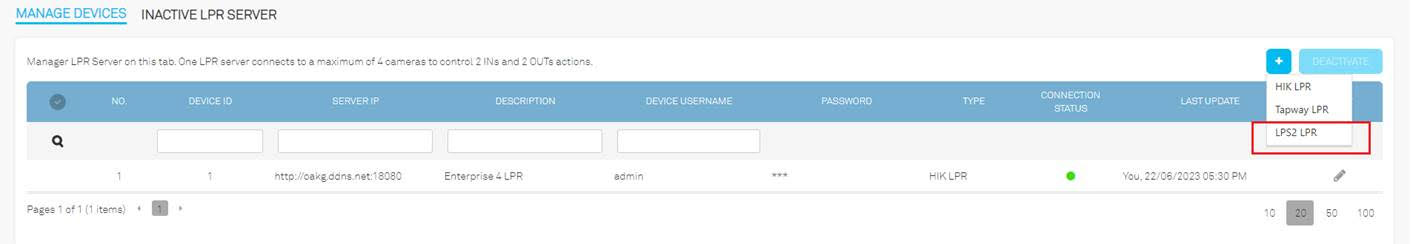 |
| b. The system allows adding more than one LPS2 LPR device under 1 server IP. |
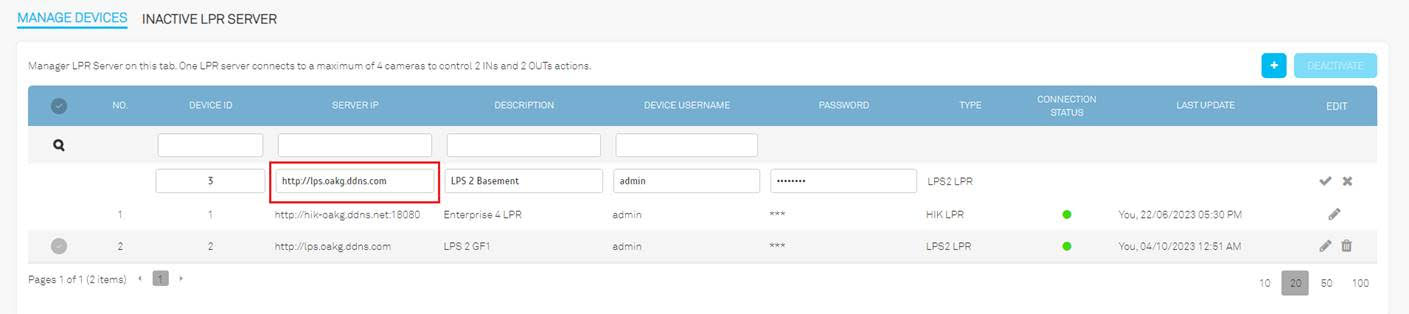 |
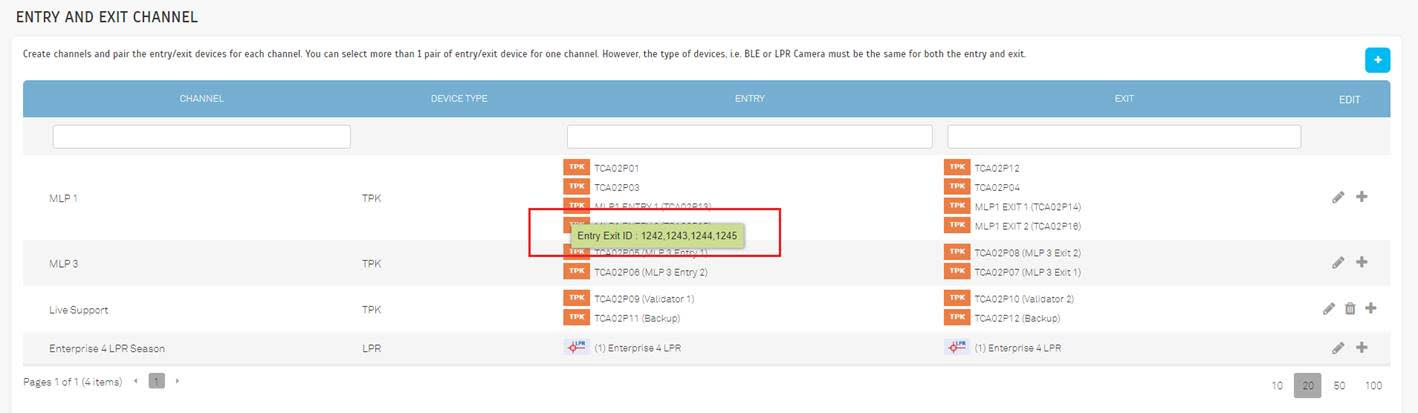 |
| a. Redemption report The new report will allow operators to view entries with redemption records. |
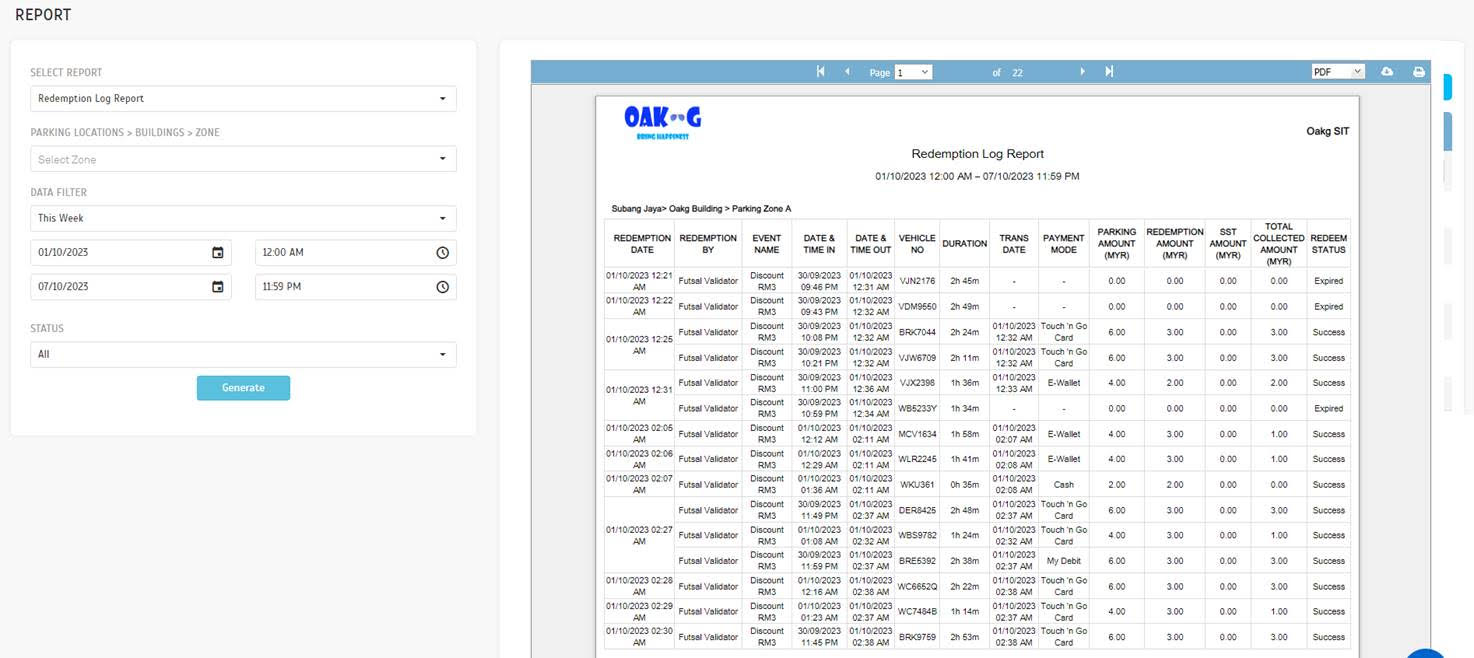 |
| b. Payment Transaction Listing • Added filter for casual payment records with zero fares • Added total transaction count in the report for a better view. |
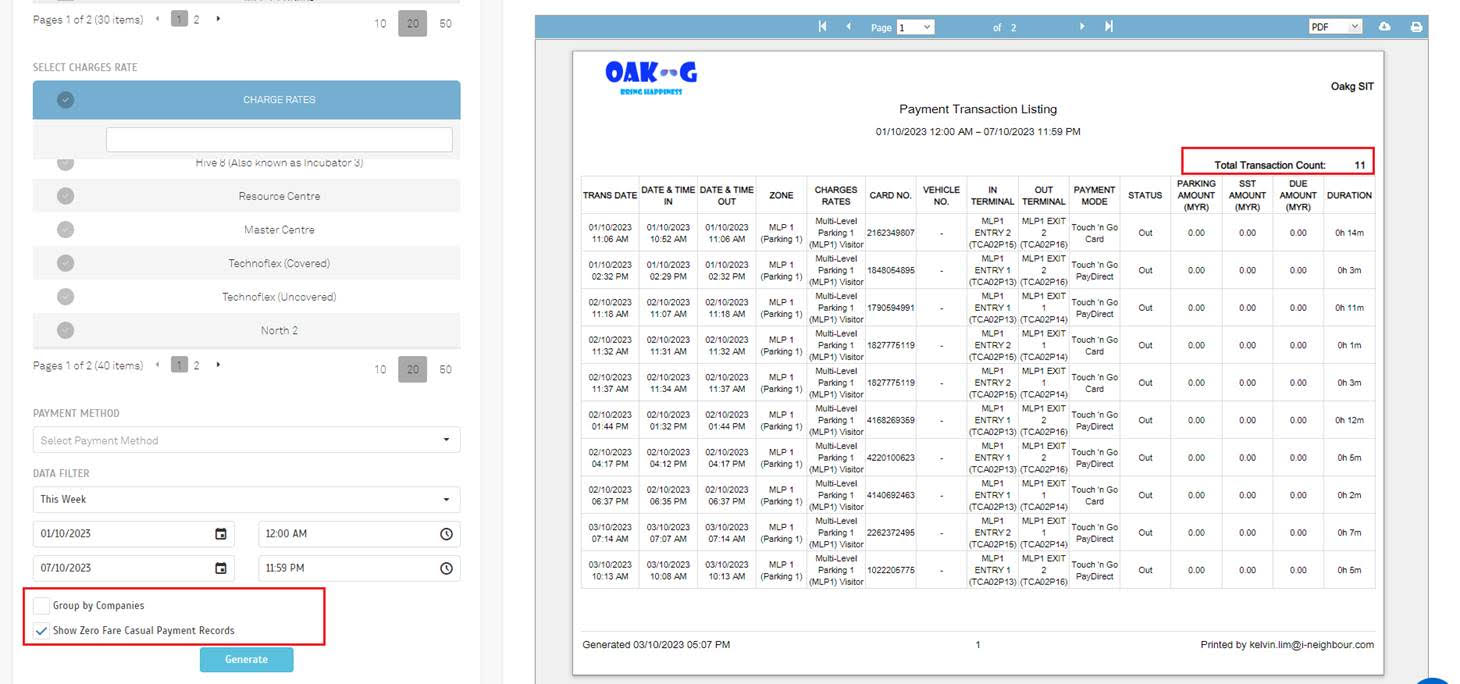 |
| c. TNG Card Settlement Summary & Details Report Updated the column ‘Batch No.’ to ‘Job No.’ and ‘Batch Count’ to ‘Batch No.’ for easier reference. |
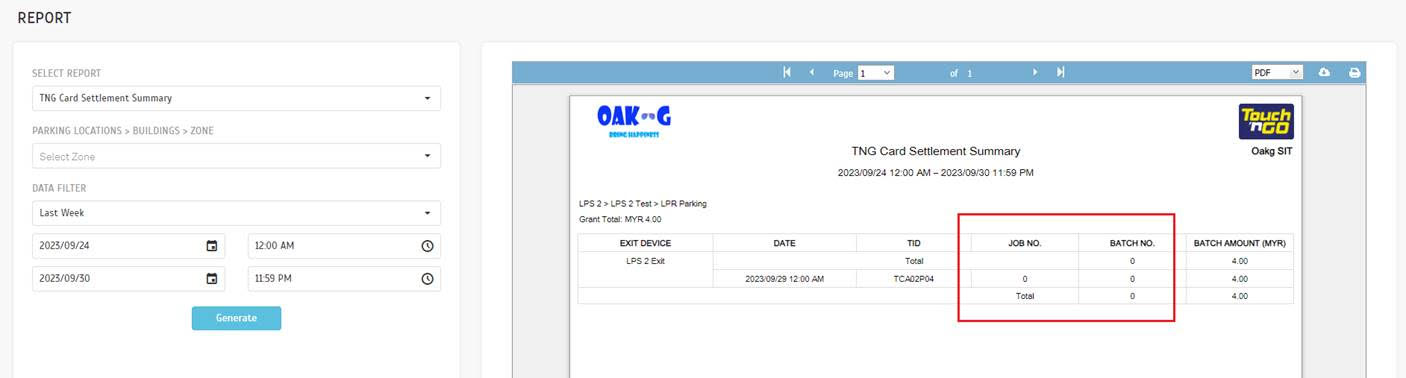 |
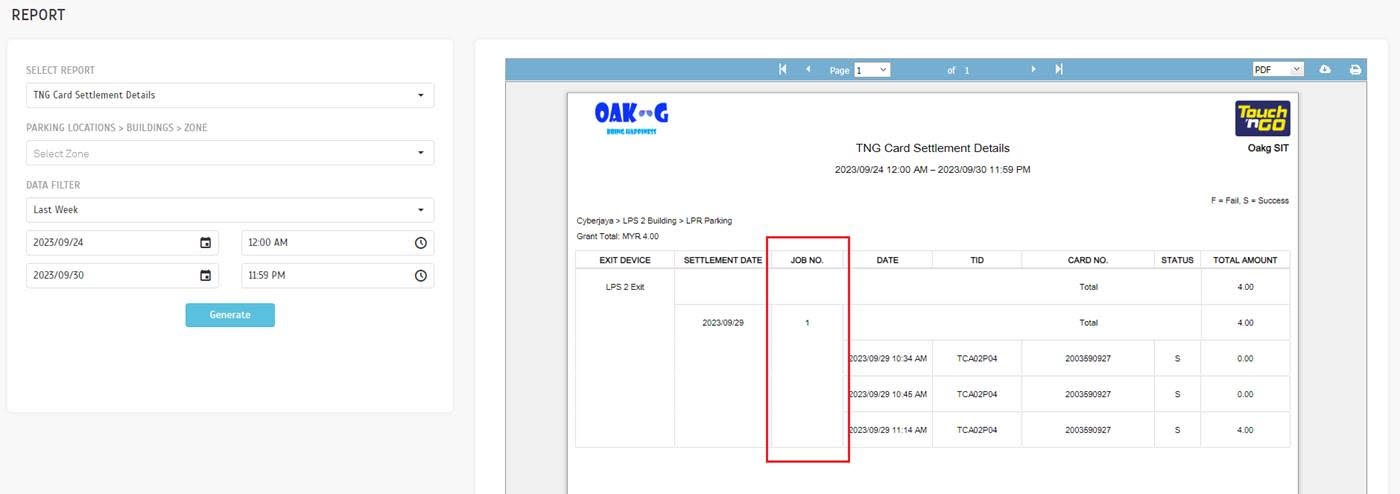 |
| a. Added a ‘Payment Date’ column. b. Updated ‘Transaction ID’ column to display as ‘Payment Reference’. c. Updated columns sequence. |
 |
| d. Enabled operator to view entry details by clicking on the ‘Charges’ column. |
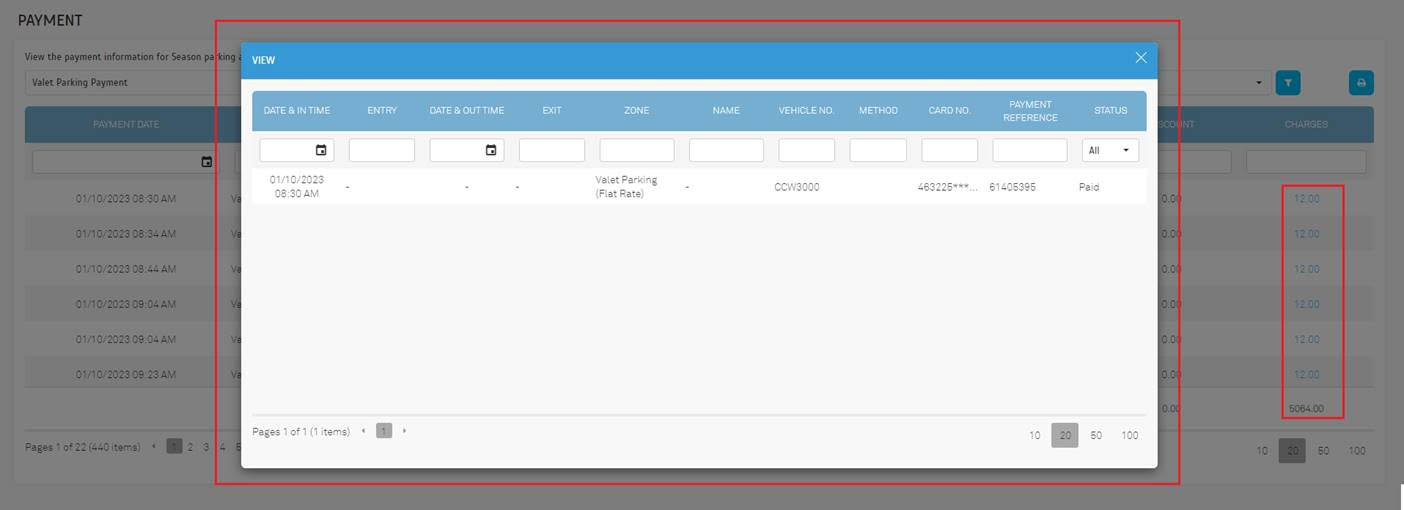 |
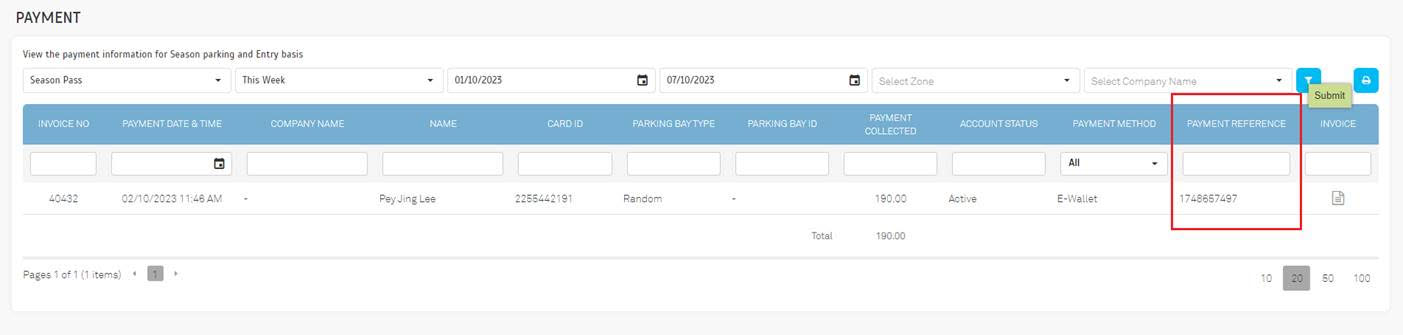 |
| a. Added Parking Method column to categorise entry records into LPR Casual, LPR Casual (E-Wallet Direct), Casual Parking (TPK2) and Casual Parking (TPK3). |
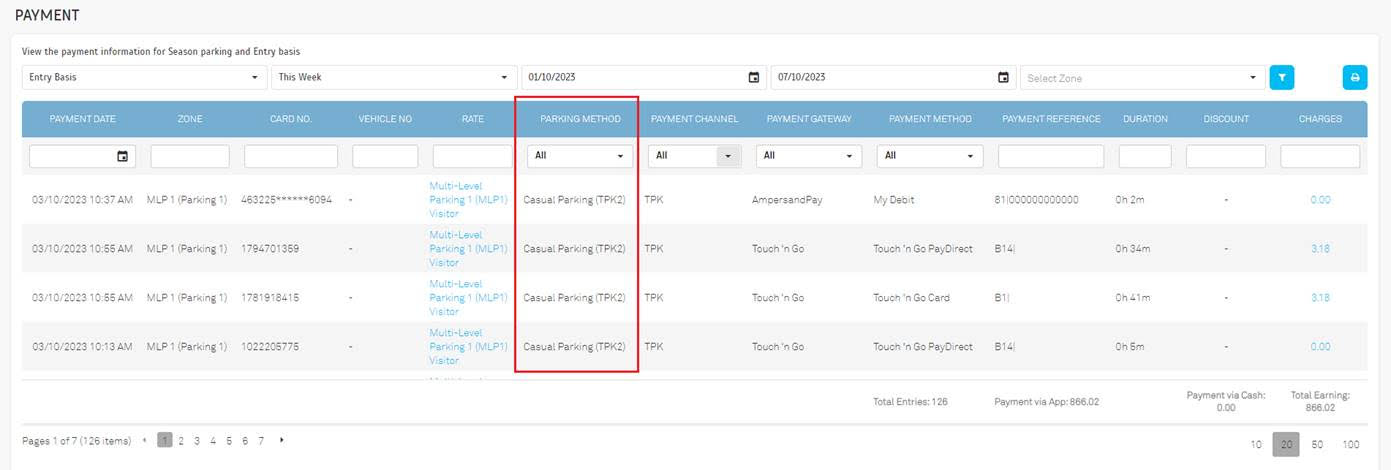 |
| b. Enabled operator to view entry details by clicking on the ‘Charges’ column. |
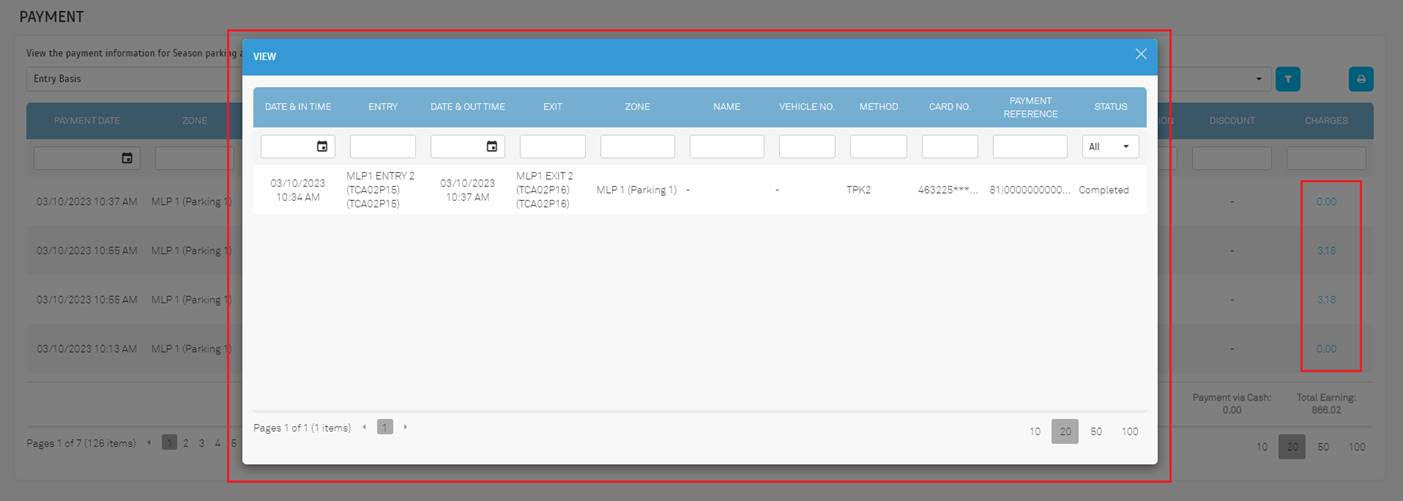 |
| c. Added ‘Payment Gateway’ and ‘Payment Reference’ columns. d. Payment Method column - Removed all offline payment text e. Payment Channel column - Categorize payment channel into • TPK • PMS/POS(C) • POS(C) • APM • Online (QR) • E-Wallet Direct (Touch 'n Go) • E-Wallet Direct (Setel) f. Updated columns sequence |
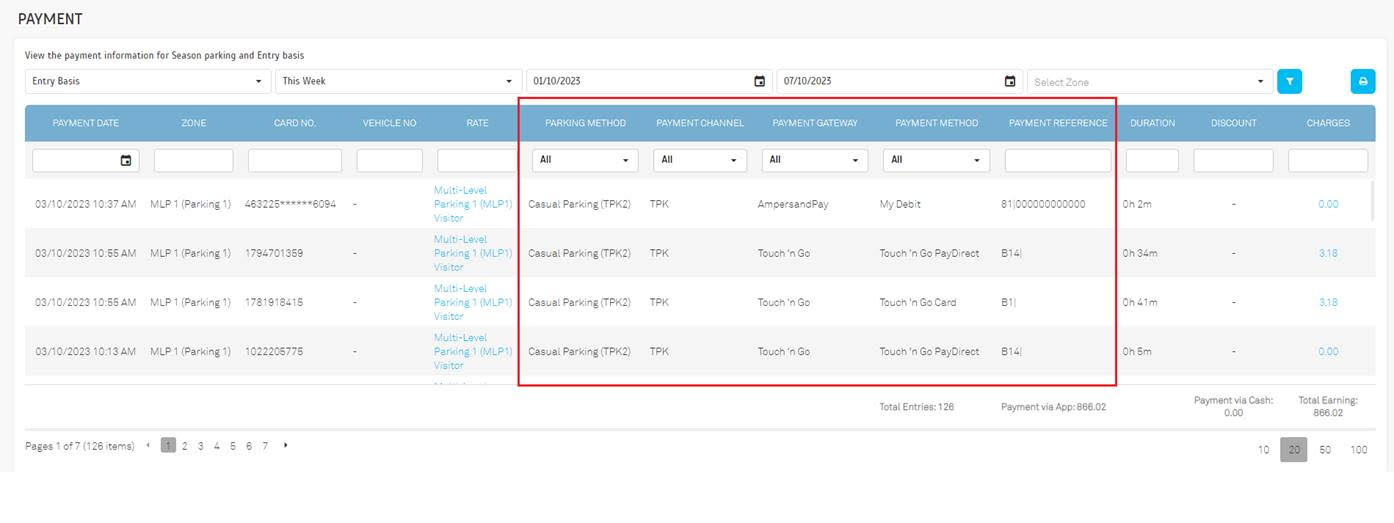 |
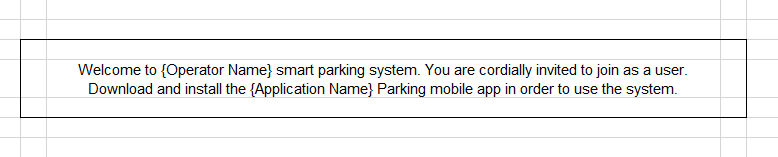 |
| Previous Issue: September 2023 |